With the Net Banking Option, even the physical form is also not required and an online IPO application can be done without any wet signature and completely online. Securities and Exchange Board of India (SEBI) has notified a list of banks through which online IPO can be applied which are known as SCSBs (Self Certified Syndicate Banks).
For applying for an online IPO using Kotak Bank an Investor has to follow the following steps:
- Login to your Kotak Net Banking
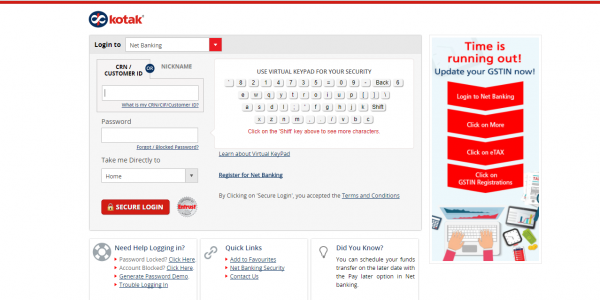
- Choose ASBA from the “More” Menu on the top right
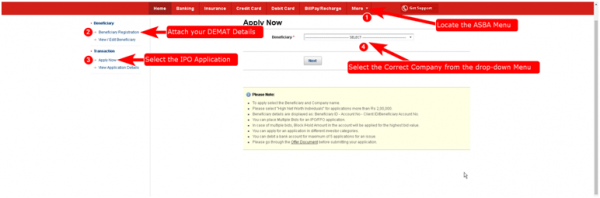
- If you are applying for the 1st time you need to register by entering the details like PAN. You will also need to enter the 16 digit “Demat Account” number where the shares will be transferred if the allotment is successful.You can get the demat account number from SAMCO Star. After Login, on top-right corner, click on the dropdown with the client’s name on it & select “My Profile” as shown below:
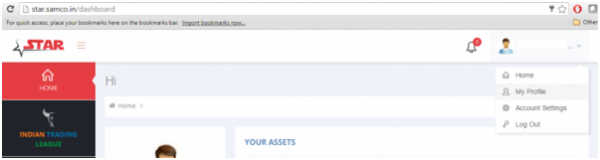
- This shall open a new window, where you can check the “Demat account number” or “DP ID” or “DP Beneficiary ID”. It would be a 16 digit number, which would be combination of 8 digit DP ID (for SAMCO customers, this would be fixed at 12054200) and 8 digit DP Beneficiary ID which is unique for each client.
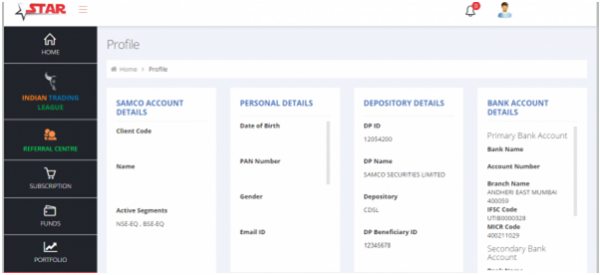
- Please enter “SAMCO Securities Limited” for DP Name, and your own name in case of “Beneficiary ID”. Alternatively, the DP ID can also be taken from the transaction cum holding statement sent via mail by SAMCO Securities Ltd.
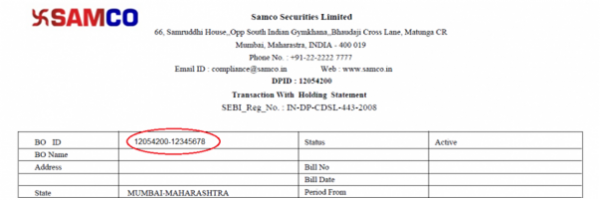
- Enter the DP Details to register for ASBA using Kotak Bank
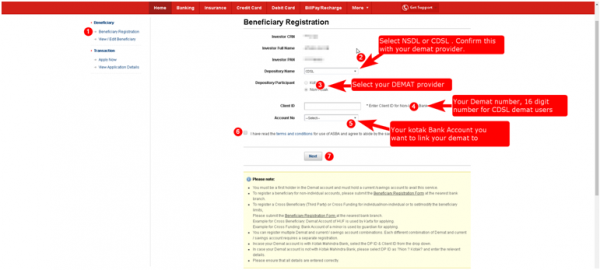
- Click on “Apply Now” on the left to initiate the IPO application
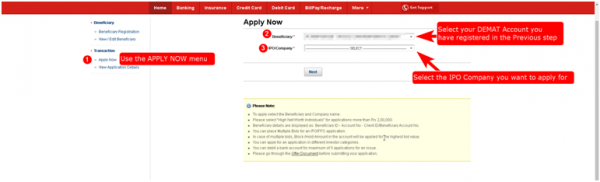
- Now, enter the no of shares you wish to apply and the maximum bid
- Now Click on Confirm
- This shall complete the registration process.
Watch this video to understand what is IPO and ASBA


 Easy & quick
Easy & quick
Leave A Comment?