A contract note is a confirmation of trade on a particular day issued for and, on behalf of, a client by a registered broker of a stock exchange. This is a confirmation of trade on a particular day issued for and, on behalf of, a client by a registered broker of a stock exchange.
A contract note is sent through an email on the day when you make a trade.
You can check your previous contract notes by following the steps shown below.
Step 1: Log in to Samco Star Backoffice using your BackOffice login credentials. If you are logging in for the first time the password will be your PAN in caps
Step 2: Go to the Reports option in the menu and select the suboption Contract Note.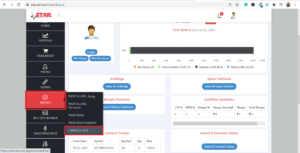
Step 3: Select the desired From Date and To Date and click on show. Kindly allow some time to progress the request.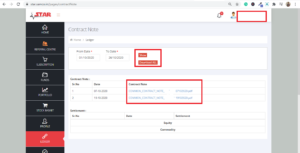
You can download all the contract notes within the selected date range by clicking on the Download All button or you can download a particular contract note by clicking on the link (highlighted section) next to the trade date.
In case you face any difficulty feel free to contact our Funds Department on 022-22227777 and press 4 or raise a ticket by clicking here.
Platforms
Trading Options
Platforms
Trading Options
Pricing
Trading & Investing
Calculators
Support
About Us
Partners
Refer & Earn
-
Options B.R.O.
-
Example search prompt
-
Example search prompt
-
Example search prompt
-
Example search prompt



 Easy & quick
Easy & quick
Leave A Comment?