To create a stock SIP, follow these steps:
Step 1: Search for the stock you want to invest in
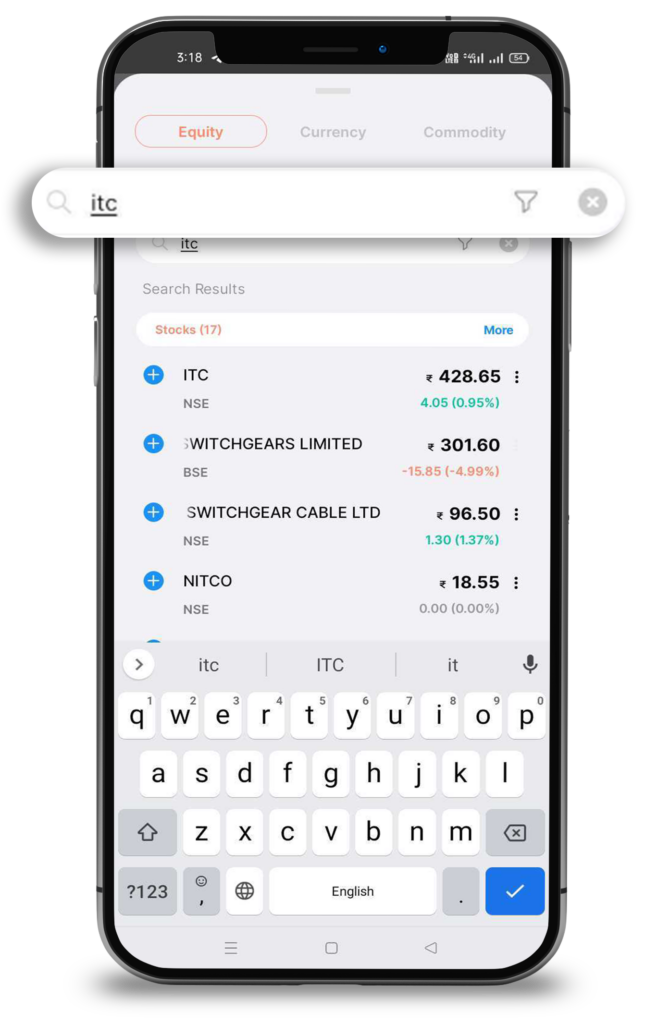
Step 2: Click on Start SIP
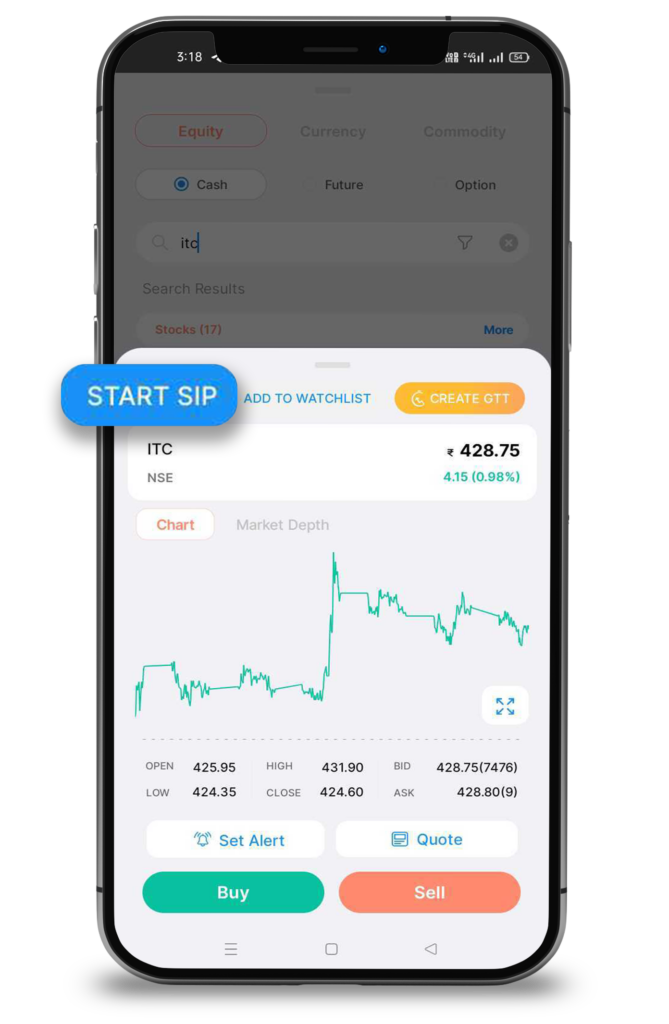
Step 3: Enter the desired quantity and date of your investment
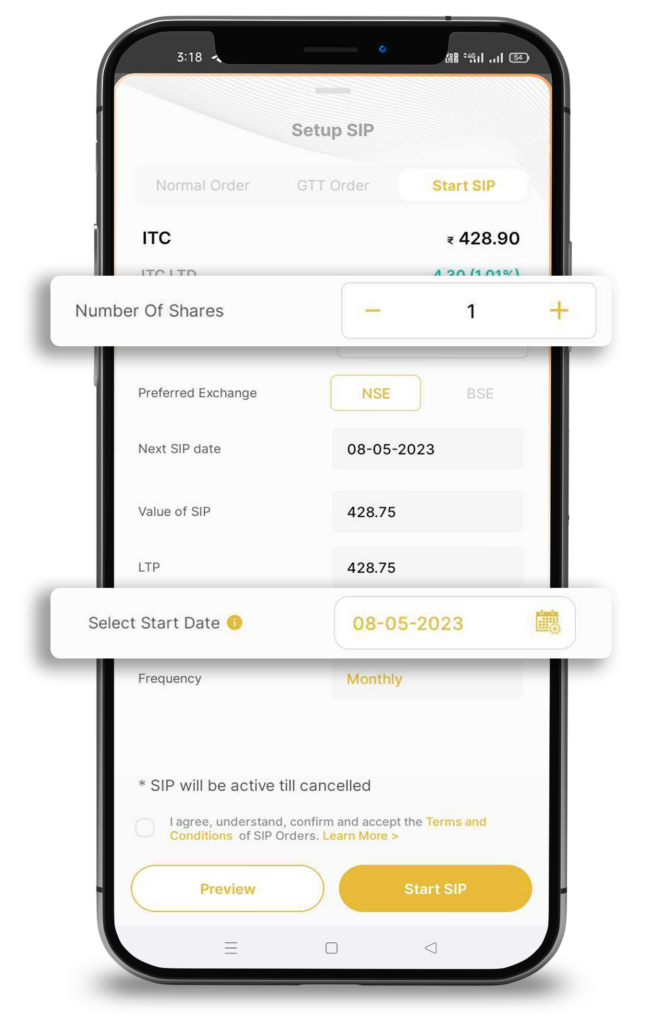
Step 4: Accept the terms and conditions and click on start SIP
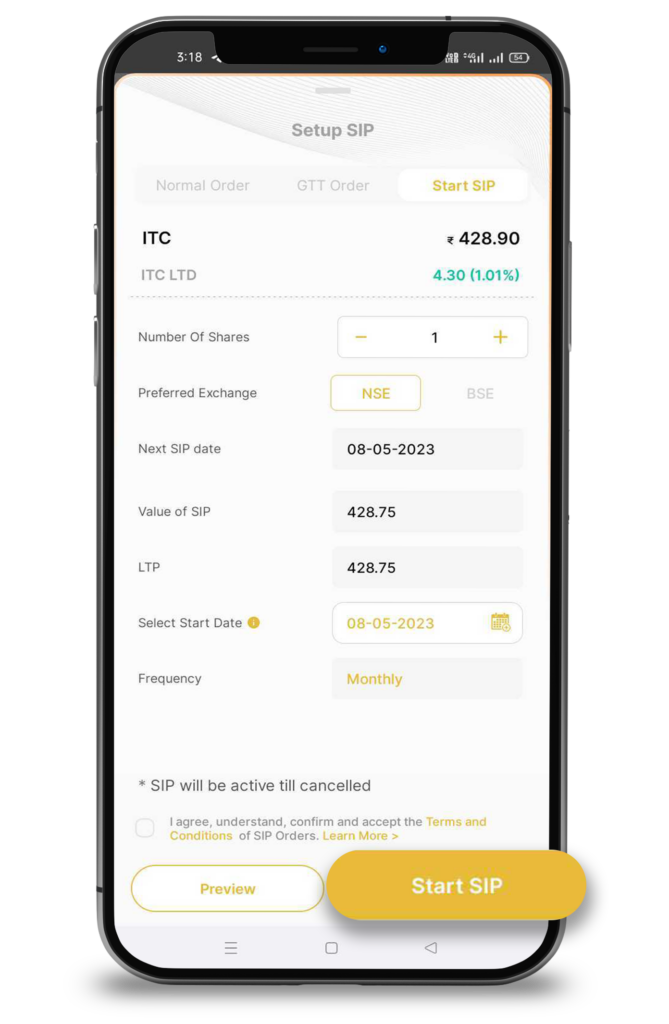
Step 5: Enter the 4-digit OTP
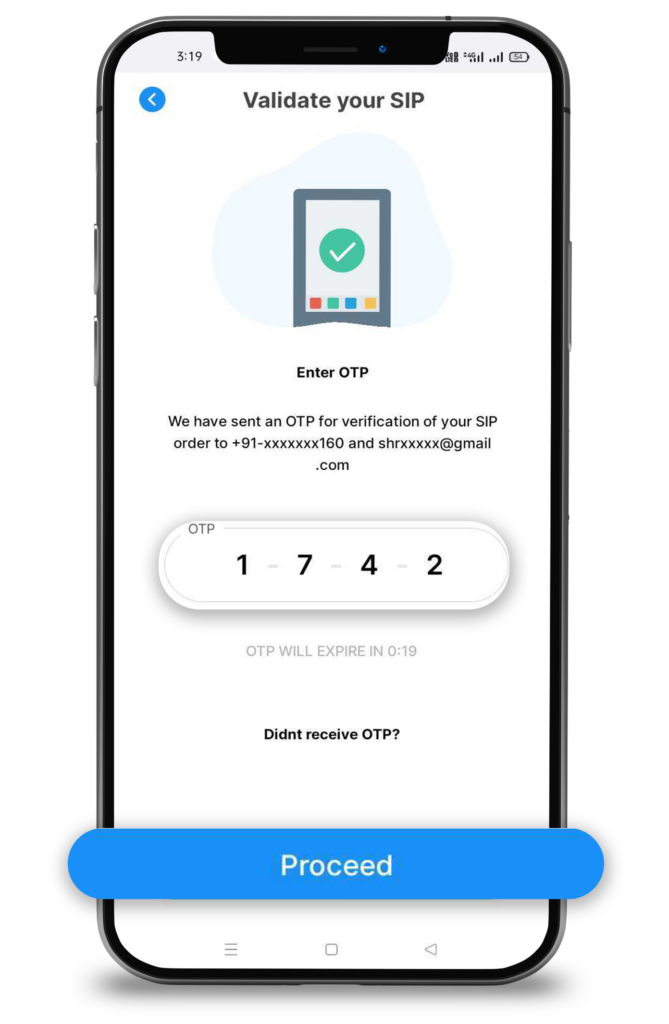
Step 6: Congratulations! Your stock SIP is been created.
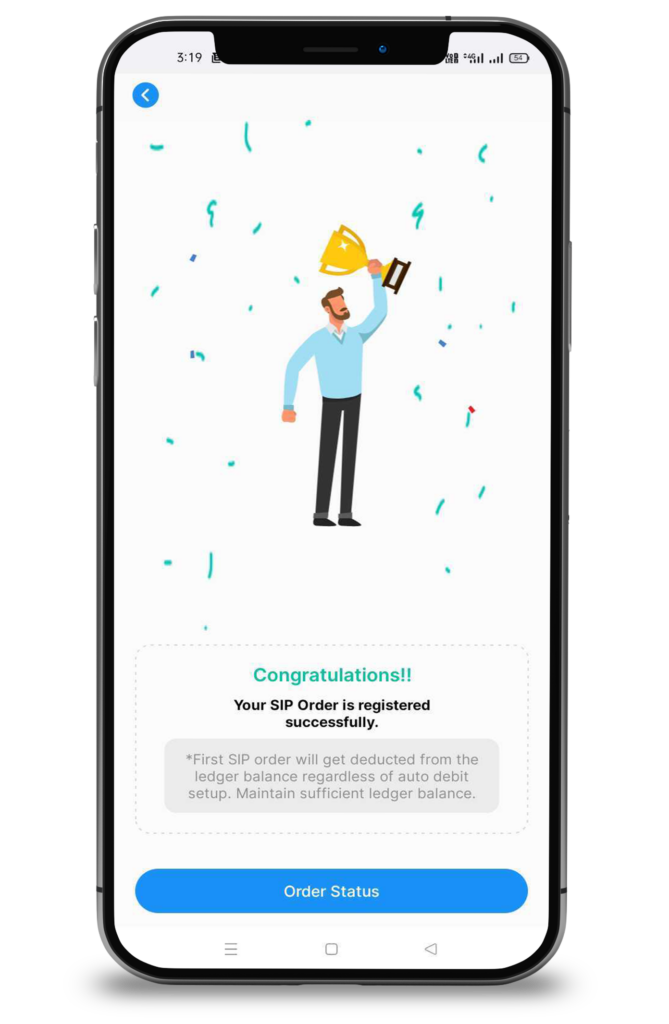



 Easy & quick
Easy & quick
Leave A Comment?