To modify stock SIPs, follow these steps:
Step 1: Click on Orders
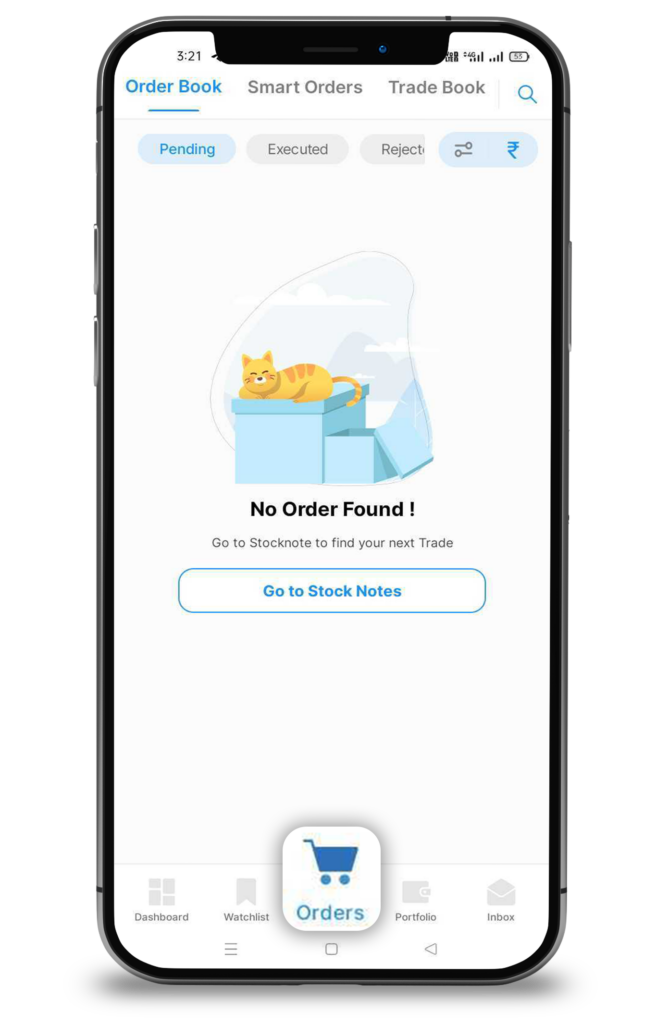
Step 2: Click on Smart Orders
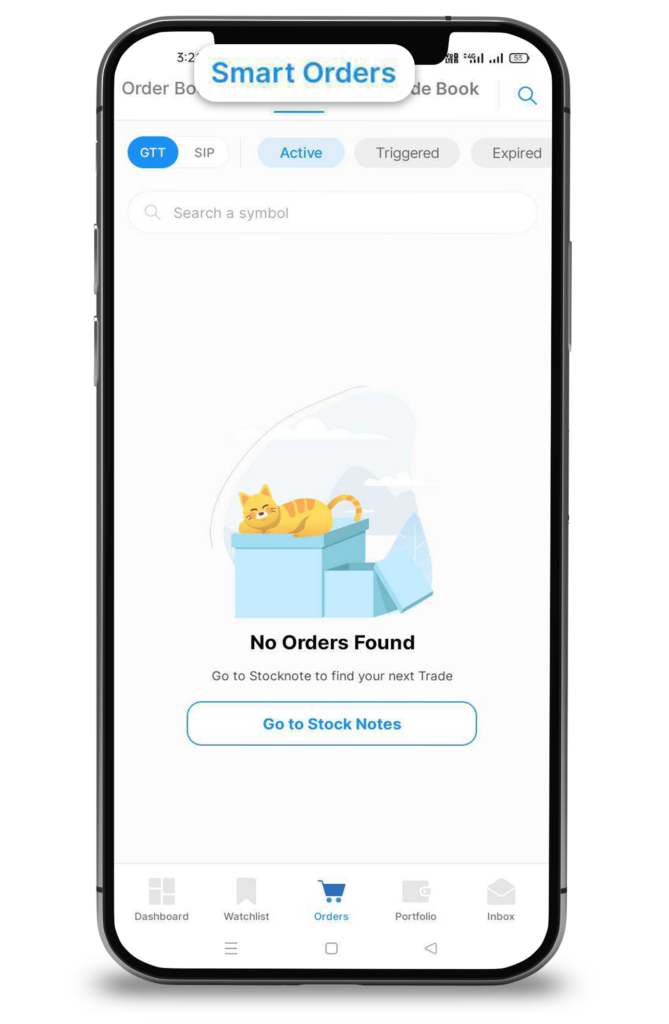
Step 3: Toggle the button on SIP
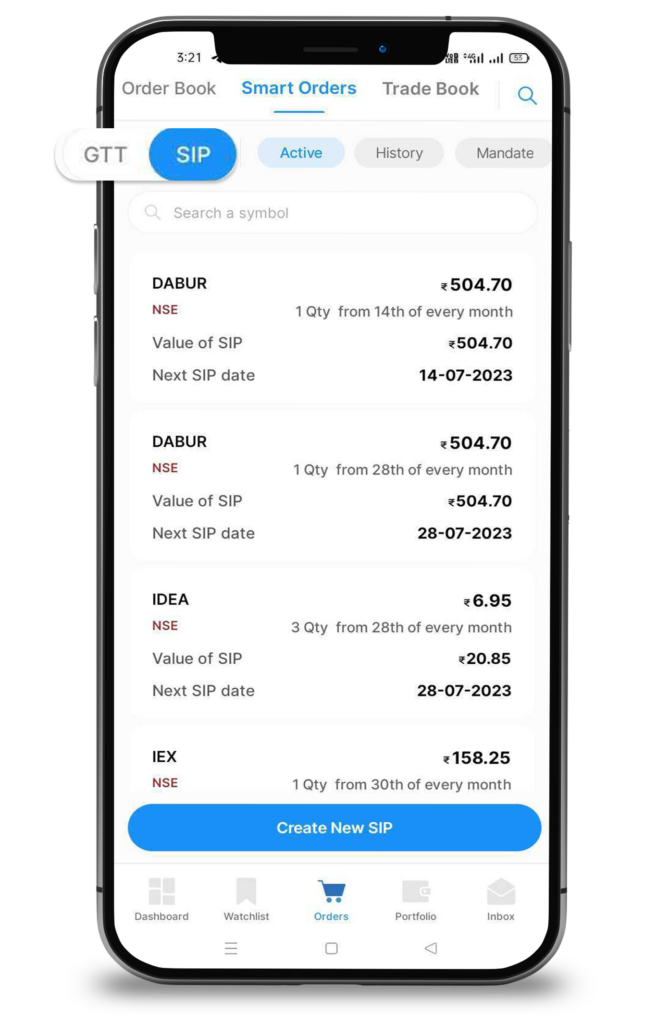
Step 4: Click on the active stock SIP card. Then a pop-up will appear.
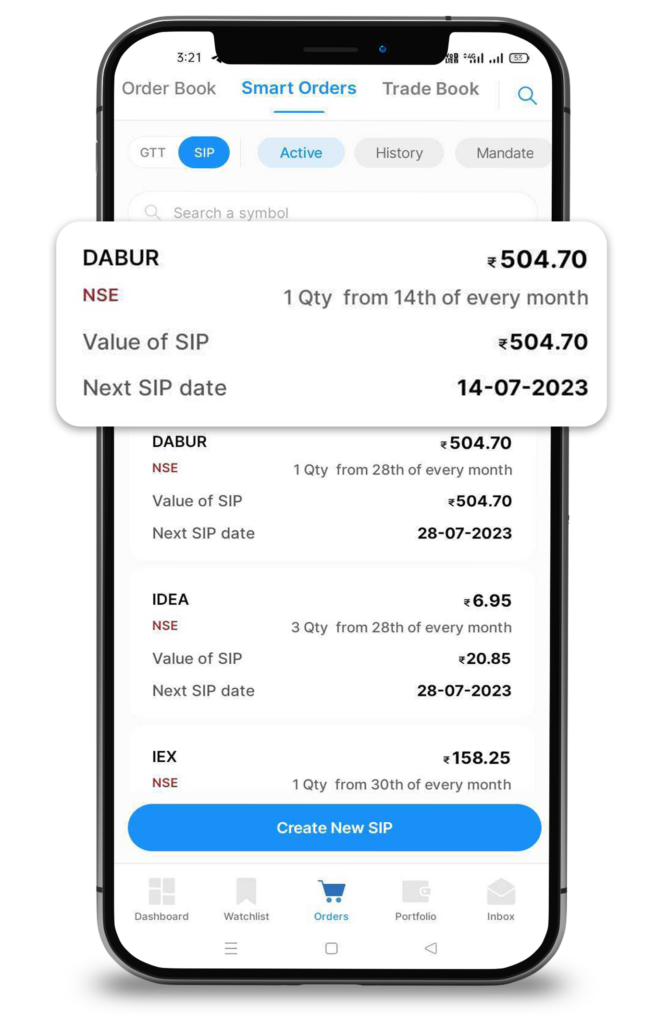
Step 5: On the pop-up, you will see modify button in blue. Click on that button.
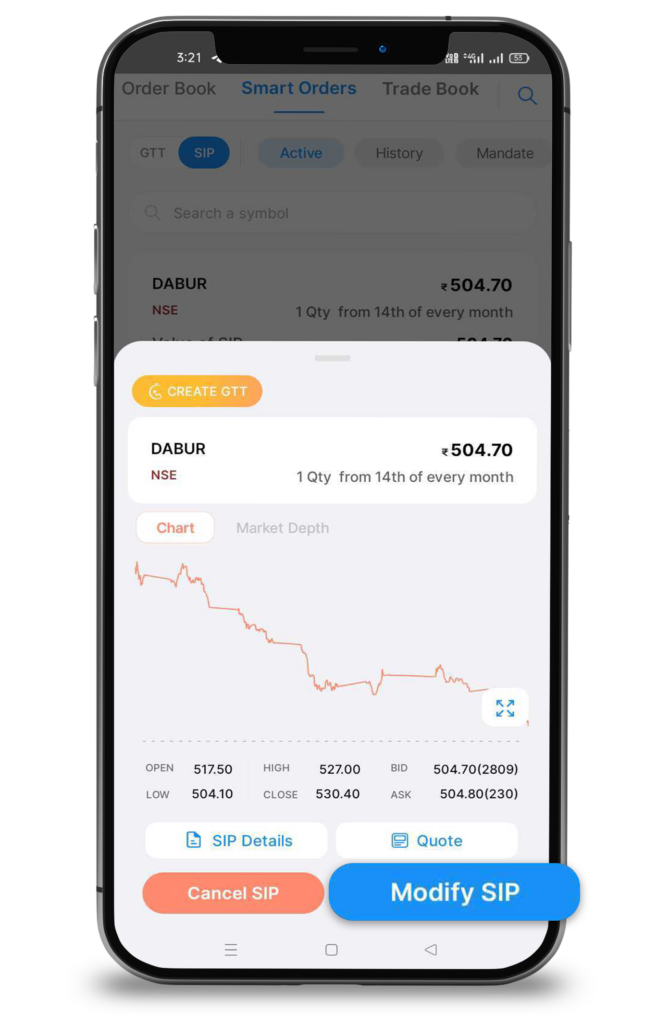
Step 6: Now enter the revised quantity and date
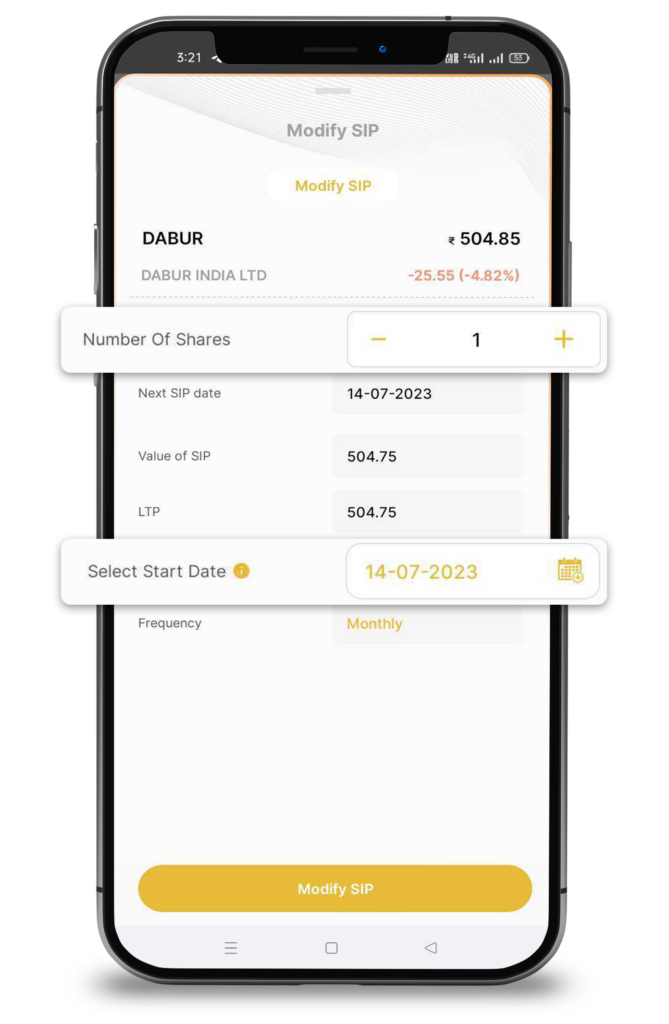
Step 7: Then click on Modify SIP.
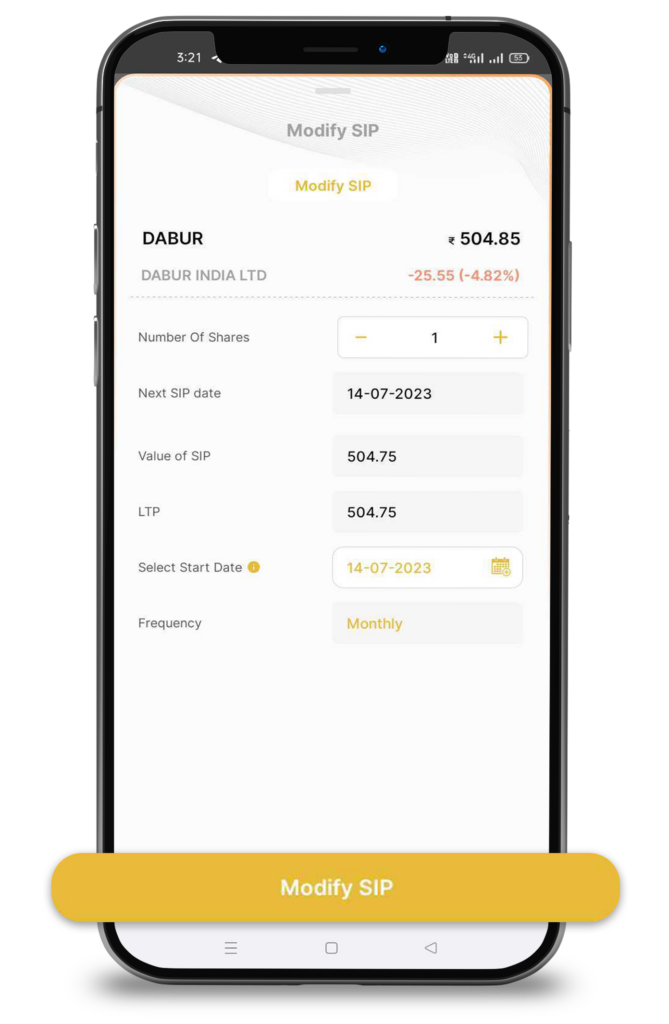
Step 8: Congratulations! Your SIP is modified.
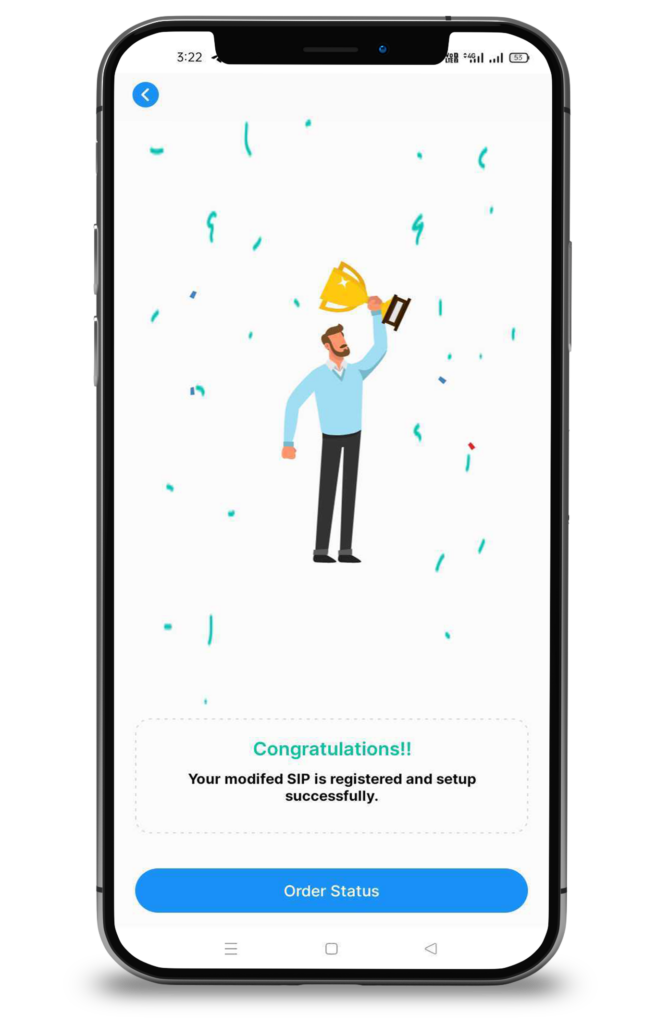


 Easy & quick
Easy & quick
Leave A Comment?