GTT or Good-Till-Triggered is a type of order that allows you to place buy/sell orders with a lifetime validity through Samco. Now you can enter and exit your F&O and equity delivery positions at the pre-set prices with the help of the GTT feature.
Placing a GTT order from the Samco app is quite simple. Follow the steps given below to place your GTT order through the Samco app.
- Open your Samco app and log in with your client ID, password, and year of birth.
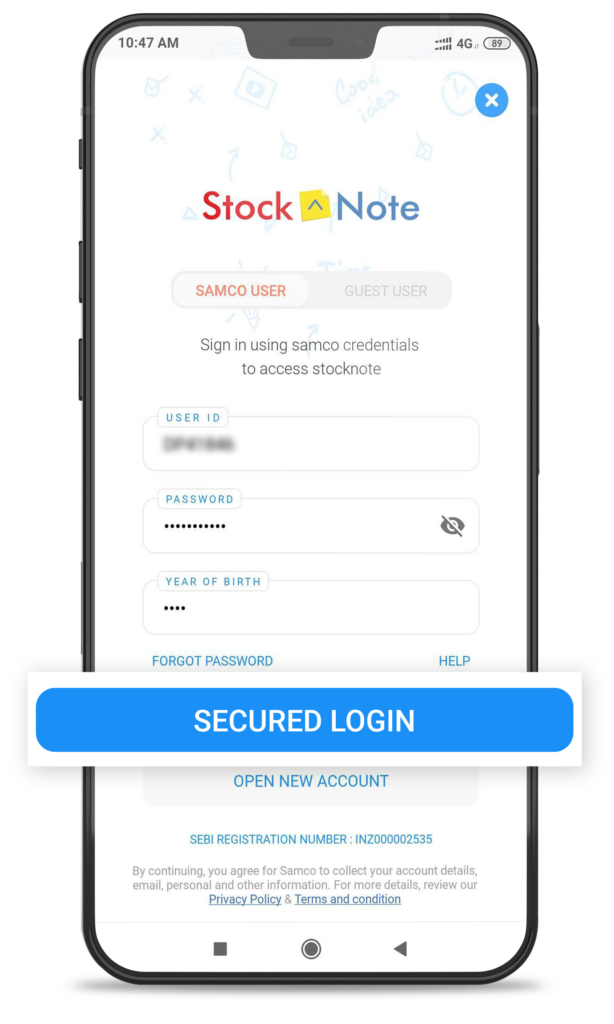
2. Now, tap on the ‘Watchlist’ menu from the navigation bar and then tap on any desired stock to set up a GTT order i.e Good Till Triggered order.
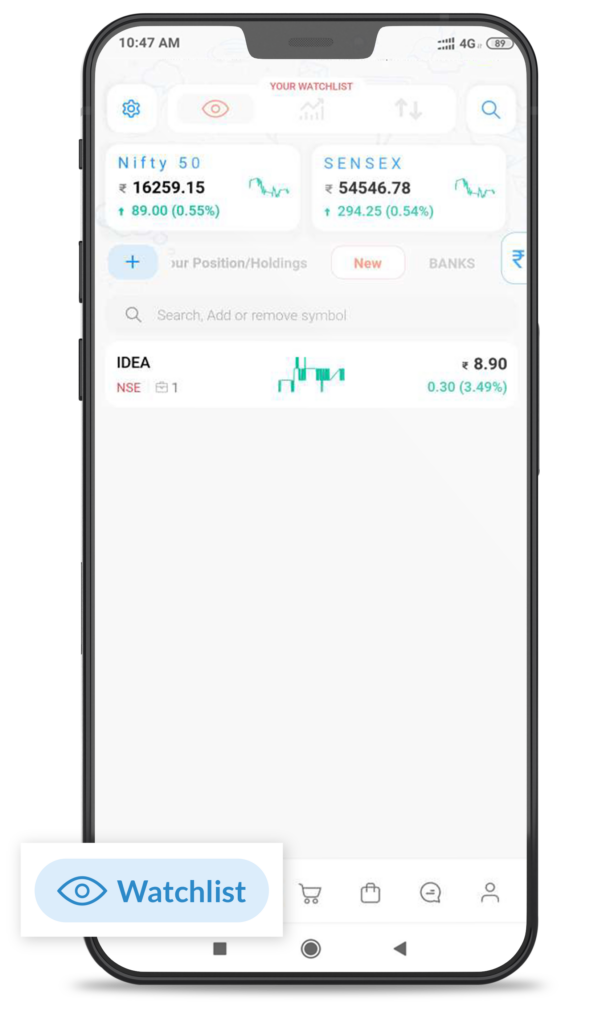
3. On the pop-up, tap on the ‘Create GTT’ button to set up an entry or exit order for the selected stock.
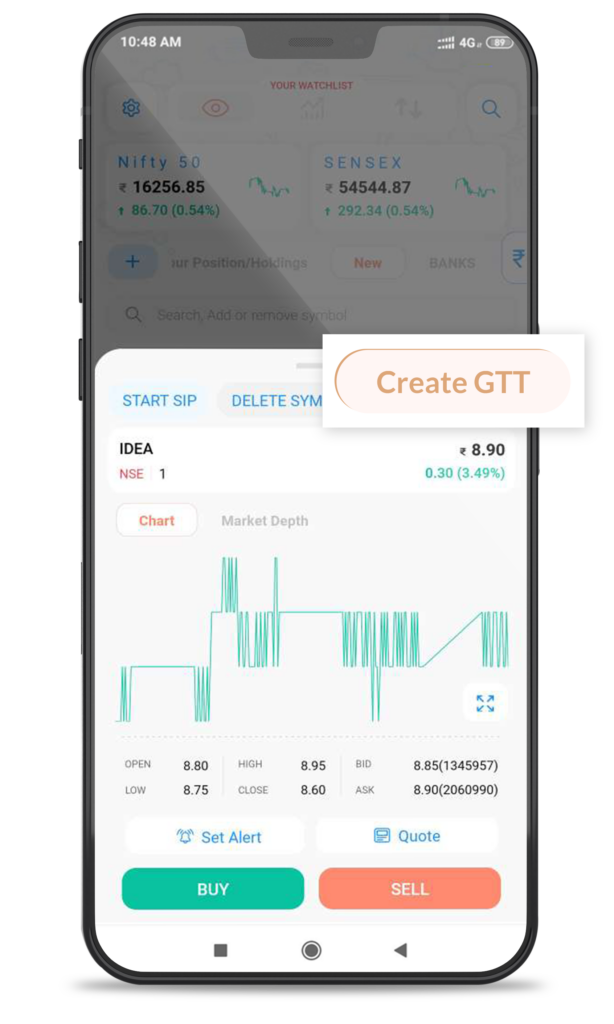
4. To set up a buy order, tap on the ‘Buy’ button, and to set up a sell order, tap on the ‘Sell’ button. Now, if you wish to set up a buy position in any stock or F&O contract, you can choose from the multiple product types – NRML (wherein you can create F&O and overnight equity delivery positions), CNC (wherein you can set up for the delivery of shares by paying 100% margins), BTPT (wherein you can set up for delivery of shares by paying a fraction of the margin at the time of purchase and the rest in 2 days), then enter the trigger price (which is the price at which the order will be triggered and sent to the exchanges), limit price (which is the price at which the order will be executed) and quantity that you wish to purchase.
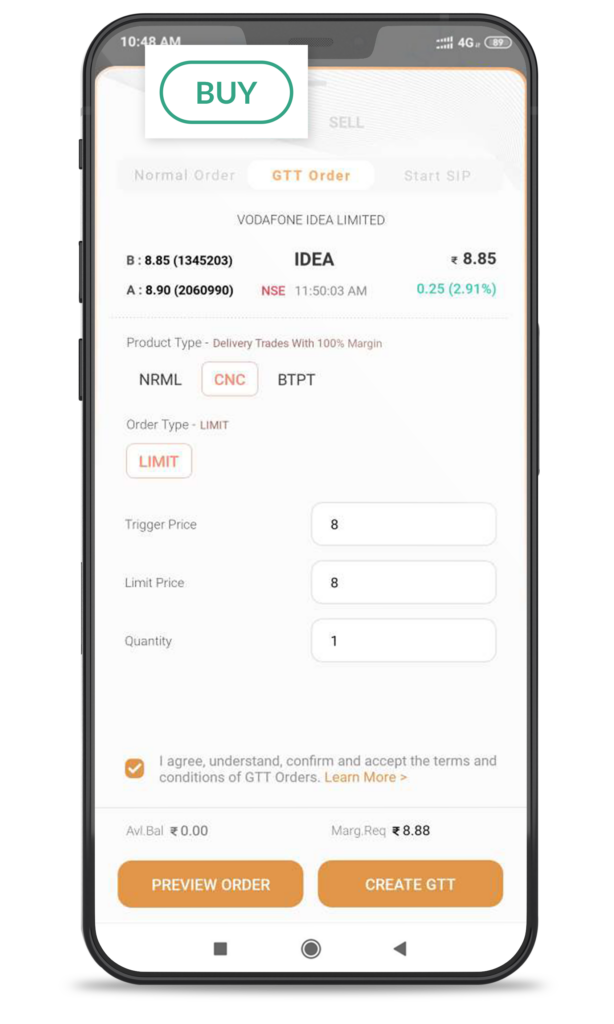
5. Then agree to the terms and agreement and tap on the ‘CREATE GTT‘ button and your order has been successfully created.
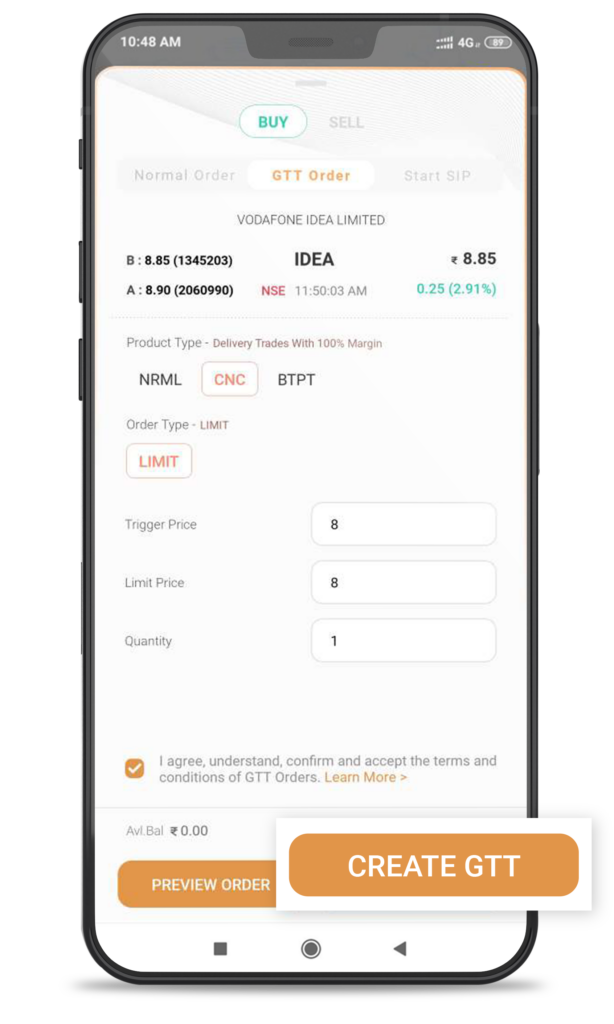
6. If you wish to change your set GTT order condition, you can tap on the ‘MODIFY ORDER’ button and change the prices and quantity as you wish. You can also cancel the order after it’s created.
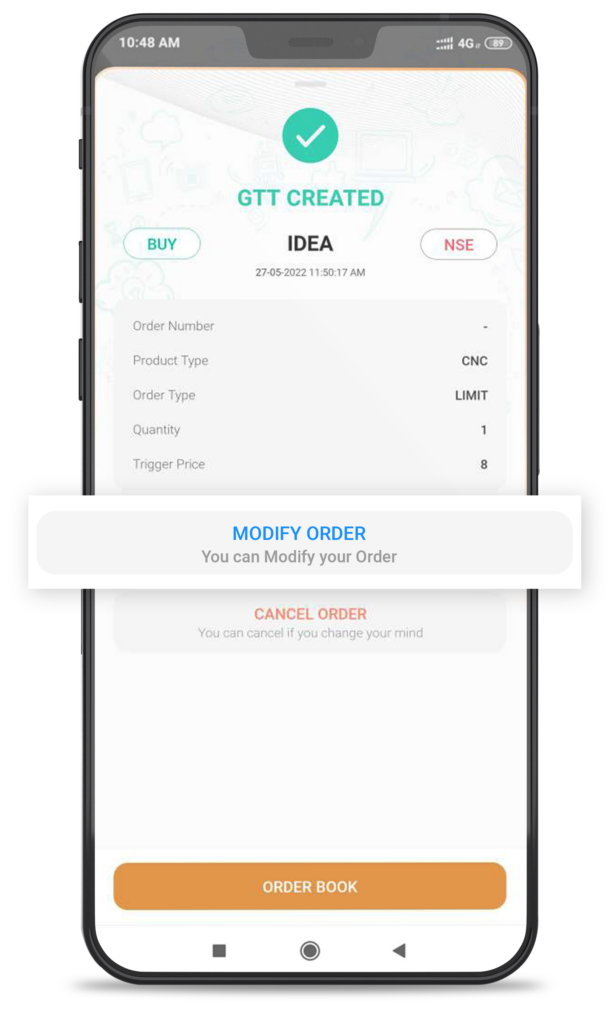
7. To preview all your GTT orders at once, you can tap on ‘Order Book’ button and see the list of all the GTT orders set up. Tap on any one of the active GTT orders to see the conditions of the order. You can also modify and cancel the active GTT orders from this window.
8. Once your GTT orders are expired, you can see the details in the ‘Expired’ tab beside the ‘Active’ tab.
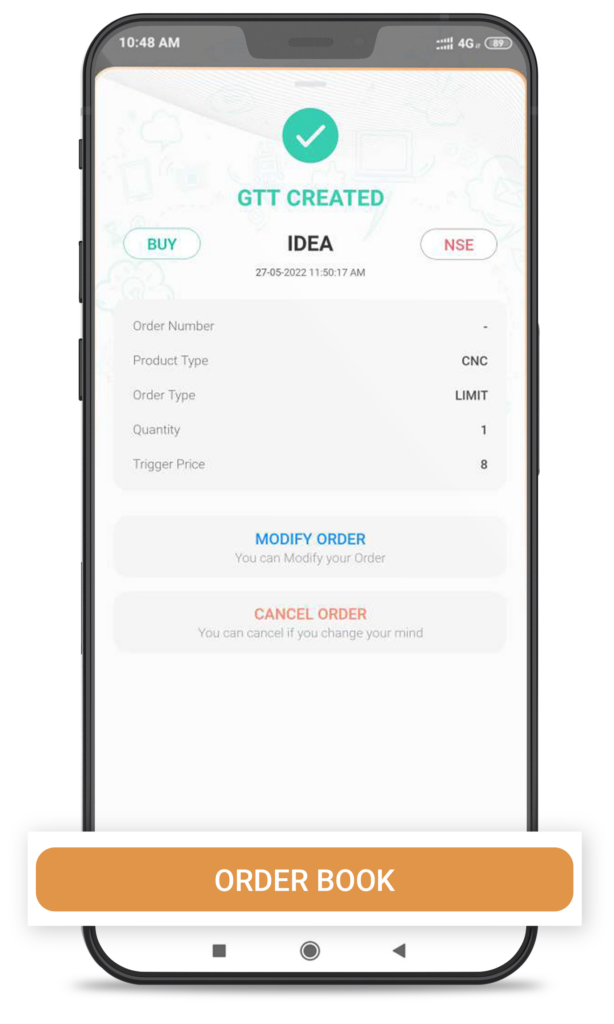
So, without further ado, make the most of GTT orders on the Samco today.
Experience GTT orders on Samco –>
In case you need any assistance, please reach out to us at 022-2222-7777 or raise a ticket on www.samco.in/support/ticket



 Easy & quick
Easy & quick
Leave A Comment?