On the market watch, select the scrip which one wishes to buy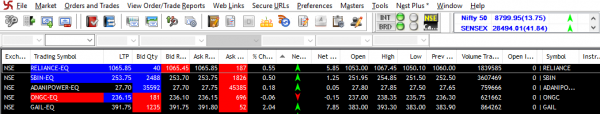
For example in the above screenshot, if some body wishes to buy Reliance Industries, move the cursor to the Reliance scrip. The selected scrip would be highlighted by a white border.
After the selection of the scrip, there are various ways to invoke the the buy order window. They are:
1. Right click on the selected scrip, and select the “Buy Order Entry” option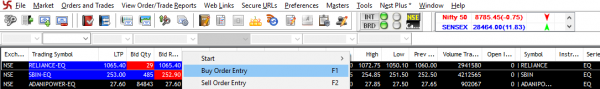
2. In the Menu Bar, click on “Orders and Trades”, select the first option “Order Entry” and go to “Buy Order Entry”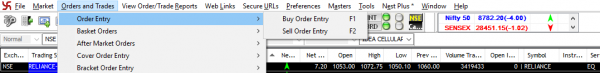
3. Press the short cut keys “F1” or “+” sign on the number pad.
All the above options would open the buy order entry window from where once can place a buy order.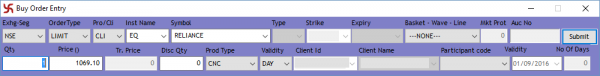
In the buy order entry window, the first thing to check is the “Order Type”. The trader can select which type of Buy Order
- Limit Order – Here a trader can put a buy order at the price required by him
- Market Order – Here a trader can put an order to buy the stock at the best available price
- SL Order – Here a trader can put a buy order at a price fixed by him. However, the order will get triggered only if it crosses a specific trigger.
- SL – Market – Here the buy market order will be triggered only if the market price crosses a specific price given by the trader.
Next major option is Quantity. The default quantity would be the minimum quantity which is available for purchase. Here enter the quantity required to be purchased.
In the next option, if the Order type is Market the price would be “0” and it would be a non editable field. Else it would be the Last Traded Price of the security. One can change it to the price at which the purchase is required to be done.
In Product type, select “MIS” for Intraday, “CNC” for equity delivery and “NRML” for Carry Forward Trades in F&O and Cash Plus trades for equity.
After this, click on submit (or press enter), and the button will change to submit. Click (or press enter) again. For the first trade after login you would be required to enter a transaction password. Enter the transaction password and the order will go for validation with the RMS system. If everything is proper, the order shall hit the exchange or it will get rejected. One can check the status of the from the order book.
Watch the Video Tutorial to Learn How to Place Buy Order in SAMCO NEST Trader?

