For anyone to start trading or to add more capital, they need to add funds to their trading account. Funds have to be transferred through the bank account linked to your trading account via UPI/ Payment Gateway/ NEFT/ RTGS/ IMPS or via Cheque in favor of Samco Securities. Gone are the days where it took 3-5 days for payment transfer into your trading account and by that time you would probably also have missed your buying opportunity. With technical advancements, NACH Mandate, payment gateways, etc, immediate payments within mere seconds are now possible.
Introducing Pay in / Transfer funds in your trading account; it is a very simple process. Refer the below steps to transfer funds into your Samco trading account.
There are multiple ways you can introduce funds into your trading account:
- Instant transfer through UPI.
- Fund transfer via payment gateway.
- Depositing funds through RTGS/ NEFT/ IMPS.
- Depositing funds to your account by way of cheques.
Instant Fund Transfer Through UPI:
Follow these few steps for a successful UPI transaction via the Samco app:
- Navigate to the Accounts menu in the Samco App.
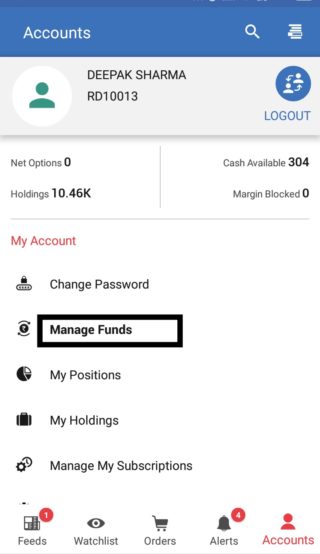
2. Click on Manage Funds, then Transfer Funds.
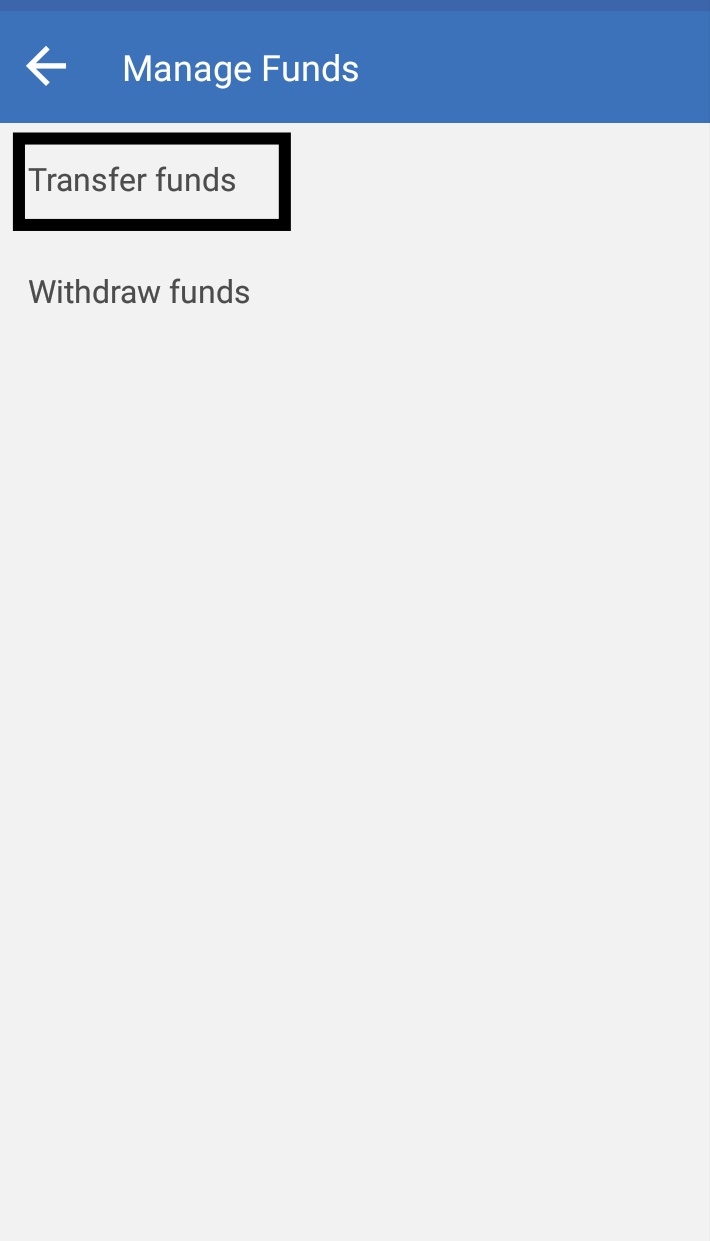
3. On the gateway page, select the Segment, Bank Name, Transfer Type (UPI), and enter the amount.
4. Enter your UPI ID / VPA ID and submit (UPI ID should be linked to your registered bank account). Please ensure that the payment is made from your registered bank or else the payment would be rejected.
5. Open the UPI app (BHIM, Google Pay, PhonePe, etc) and approve the transaction. You will get the notification for the amount collected by Atom Technologies.
6. To complete this transaction, you need to enter your six/four-digit UPI pin and your fund will be transferred successfully.
After getting the ‘Success’ message in the UPI app, you will see the same success message from Samco. This web page might take a couple of seconds to reflect the transaction status, so don’t close this page in the processing period.
After completion of all the above-mentioned processes, now you will see your transferred fund in Quick Stats under Payin Today.
Note:
- The amount entered by you in the amount field should be between Rs.51 To Rs.1,00,000 Max in UPI.
- Ensure that the new transfers are made only from the UPI’s collected request and NOT made using SAMCO’s VPA (For eg: UPI ID- Atom@Hdfcbank). If you make a transfer using Samco’s VPA directly, the money won’t reflect in your balance and you will have to raise a ticket for the credit or refund.
Click here to watch a video tutorial on “Instant Fund Transfer via Samco app using UPI mode“.
Instant Fund Transfer Through Payment Gateway:
Follow these simple steps to transfer funds through payment gateway using the Samco NEST Trader (Desktop EXE application)
- Login to your NEST trading software.
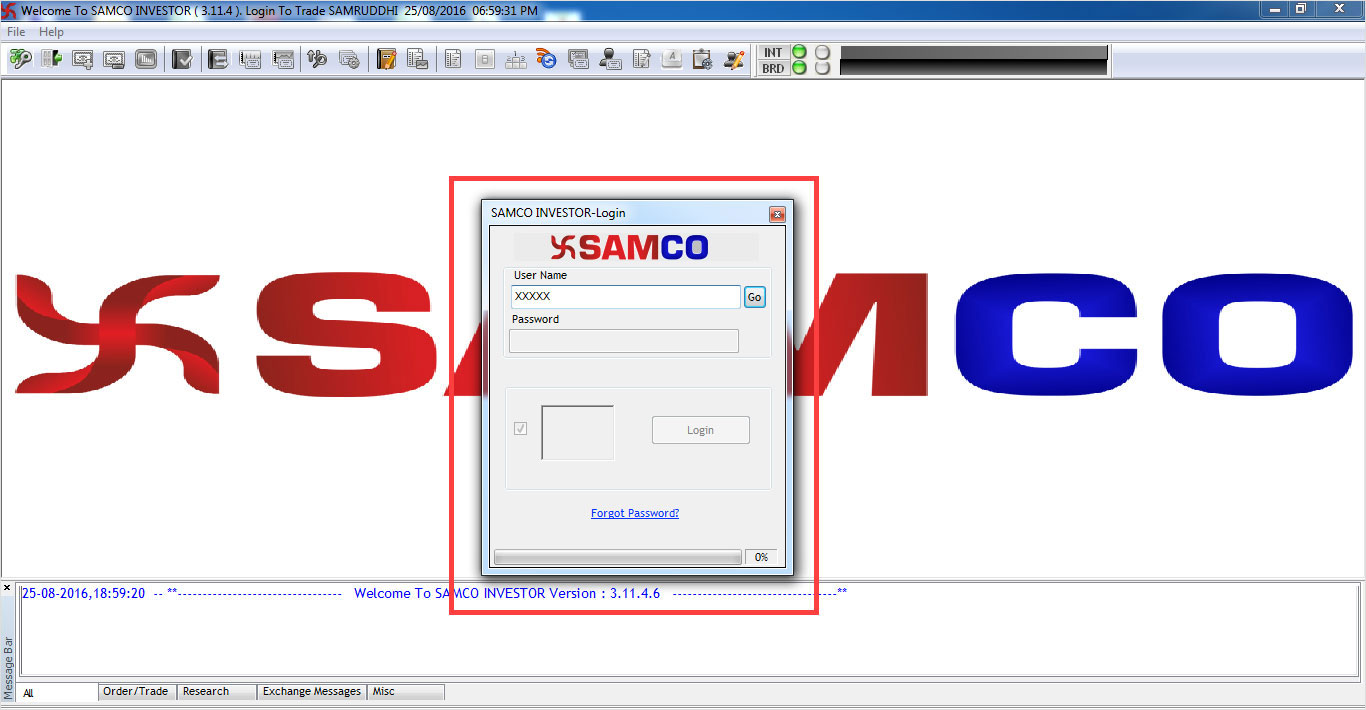
2. Click on the “Secure URLs” option at the top in the menu bar.
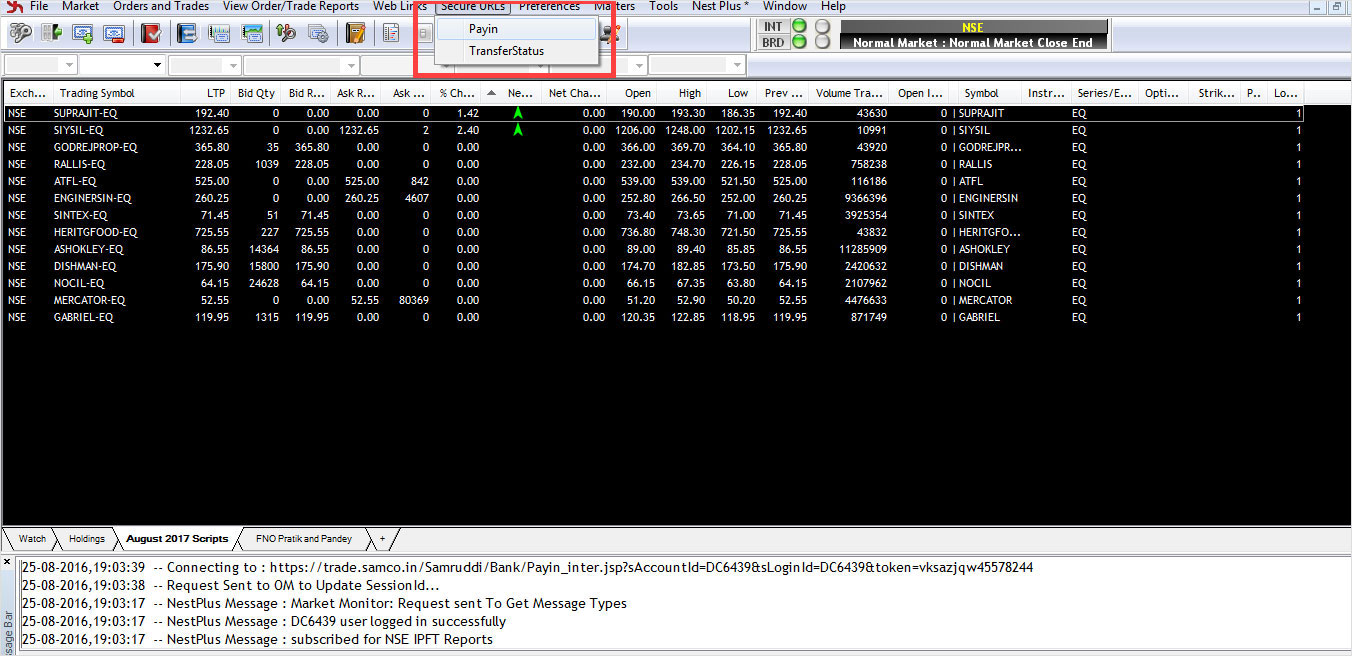
3. On the payment gateway window, select the Segment, Bank Name, Transfer Type (Net Banking), and enter the amount.
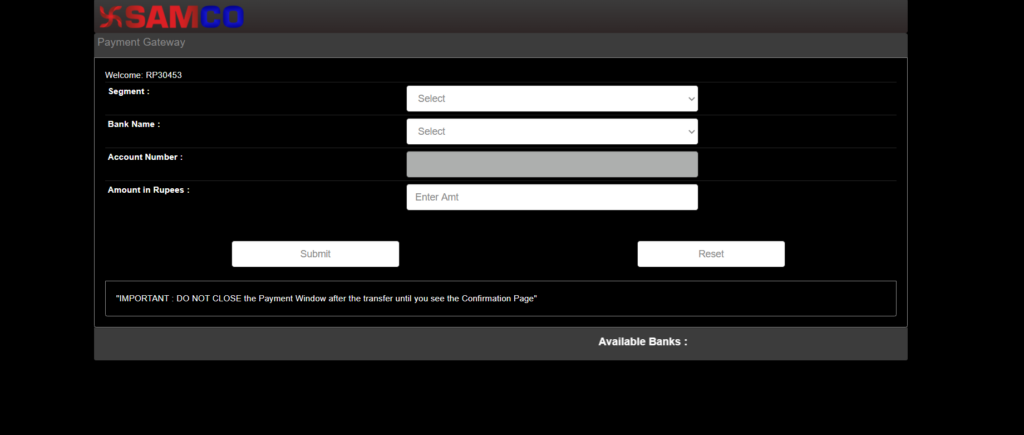
Once you click on the Submit button, you will be redirected to your linked bank’s login. Initiate the fund transfer and the submitted amount will immediately reflect in your trading account.
Click here to watch a video tutorial on “how you can transfer funds to your trading account”
You can also transfer funds via the Payment Gateway from the Samco Web platform and Samco app.
Fund Transfer through Samco Web:
Follow these 5 steps to transfer funds through payment gateway using the Samco web (browser application)
- Login to your Samco Web browser application with your user ID and password.
- Navigate to Quick Stats on the top right-hand corner of the application window and click it.
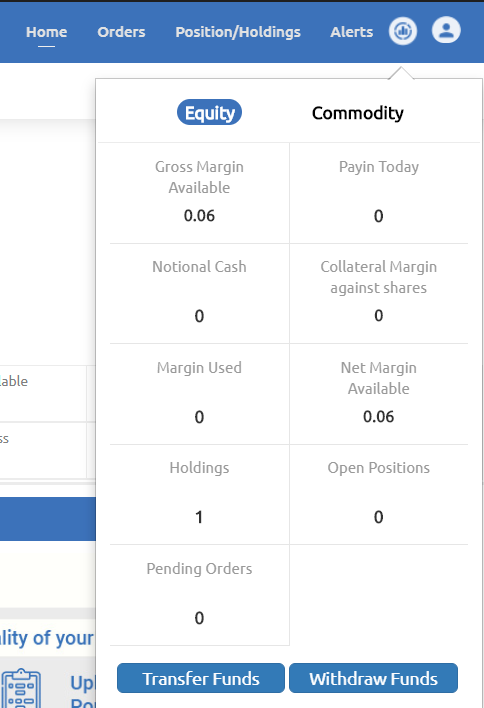
3. On the quick stats pop-up, click on the Transfer Funds button.
4. On the payment gateway window, select the Segment, Bank Name, Transfer Type (Net Banking), and enter the amount.
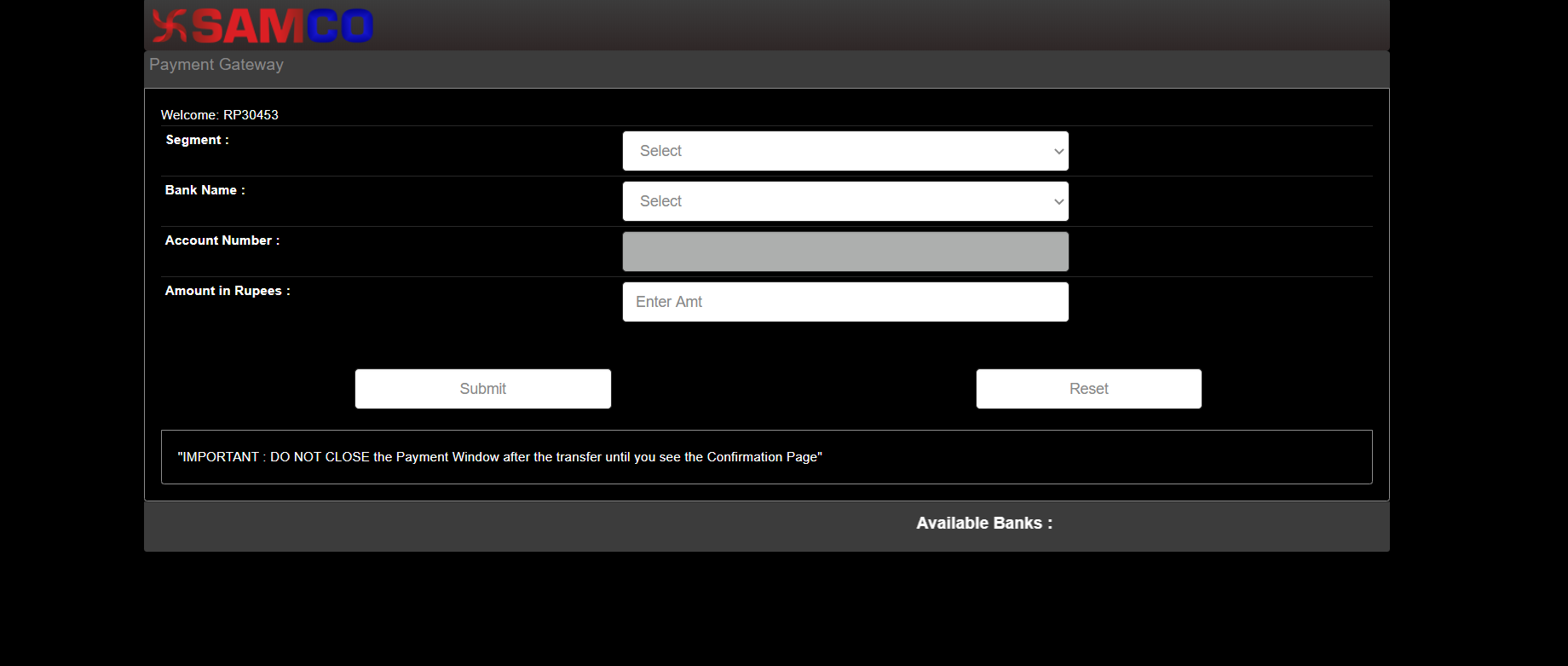
Once you click on the Submit button, you will be redirected to your linked bank’s login. Initiate the fund transfer and the submitted amount will immediately reflect in your trading account.
When you transfer funds via the payment gateway, payment gateway charges and applicable service taxes shall be applicable.
Depositing funds through your bank account Via RTGS/NEFT:
You may also transfer funds via NEFT or RTGS, All you need to simply do is add Samco Securities / Samco Commodities as your beneficiary in your Net Banking transfer option. Once the beneficiary is added, you may transfer funds to your trading account by logging in to your net banking. Below are the details for depositing funds through your bank account.
Samco has simplified the process of transferring funds via RTGS and NEFT to your trading account by the introduction of a virtual personalized bank account number for transferring funds.
-
For transferring funds to the Equities Segment:
For Equities, F&O and Currencies
Account Name: Samco Securities Limited
Account Number: 00600340077012
Bank and Branch: HDFC BANK LTD, Fort Branch, Mumbai
Account Type: Current Account
IFSC Code: HDFC0000060 [For RTGS/NEFT/IMPS Transfers]
Time – 2 – 10 hours depending on your bank
Cost – SAMCO charges are zero but Bank charges may apply
After completing the transfer, kindly send the transfer details and acknowledgment through the Support Help Desk
-
For transferring funds to the Commodities Segment:
In place of the Samco Bank Account number, mention ZSCOMMCLIENTCODE (No Spaces)
For Instance, if your client code is RP30453 then in place of the Bank Account Number, Simply mention ZSCOMMRP30453
Account Name: Samco Commodities Limited
Account Number: ZSCOMMRP30453
Bank and Branch: Indusind Bank, Fort Branch, Mumbai
Account Type: Current Account
IFSC Code: INDB0000033
Visit the Samco Fund page to know the bank details against your client ID.
Depositing Funds to your account by way of Cheques:
In case you wish to deposit funds via a cheque, please issue the cheque in the favor of “Samco Securities limited” or “Samco Commodities limited”. The following are the details for transferring funds by issuance of a cheque.
For Equities, F&O, and Currencies:
Cheques to be drawn in favor of “Samco Securities Limited”
Time – 3 to 4 working days depending on your bank
Cost – Free
Watch this video to understand how to transfer funds using Samco NEST Trading account
For Commodities:
Cheques to be drawn in favor of “Samco Commodities Limited”
Time – 3 to 4 working days depending on your bank
Cost – Free
Note: After completing the transfer, kindly send the transfer details and acknowledgment through the Support Help Desk.
To withdraw funds from your online trading account, you shall need to visit the Samco STAR Back Office.


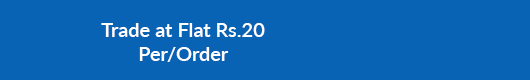

 Easy & quick
Easy & quick
Leave A Comment?