A profit and Loss statement gives you a detailed view of all your financial transactions.
In order to find and download your profit and loss statement from Samco Star, follow the steps mentioned below:
Step 1: Visit Samco Start Backoffice and login with your back-office login credentials. If you are logging in for the first time the default password will be your PAN in capital letters.
Step 2: Select Reports from the side menu and click on the Profit and Loss of the desired segment. If you trade in equities (intraday and delivery), you can select Profit and Loss – Equity and if you trade in derivatives (Futures and Options), you can select Profit and Loss – Derivatives.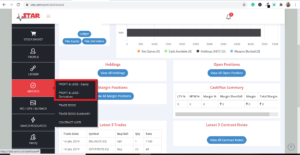
Step 3: Select the desired Segment (Equity, Equity Derivatives, Currency Derivatives, and Commodity Derivatives) and Financial Year for which you wish to check your P&L.
Then select the From Date* and To Date* 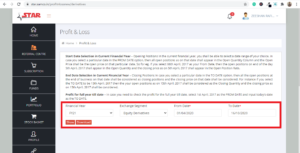
*From Date Selection in Current Financial Year – Opening Positions In the current financial year, you shall be able to select a date range of your choice. In case you select a particular date in the FROM DATE option, then all open positions as on that date shall appear in the Open Quantity Column and the Open Price shall be the open price on that particular date. So for eg. If you select 06th April 2017 as your From Date, then the open positions on the end of the day 5th April 2017 shall appear in the Open Quantity and the closing price as on 5th April 2017 shall appear in the Open Position Rate.
*To Date Selection in Current Financial Year – Closing Positions In case you select a particular date in the TO DATE option, then all the open positions at the end of business on that date shall be considered as closing positions and the closing price on that date shall be considered. For instance, if you select the TO DATE to be 15th April 2017 then your open positions as on 15th April 2017 shall be considered as the Closing Quantity and the closing price as on 15th April 2017 shall be considered.
Step 4: Click on Show to view the statement or click on Download to view in CSV format and save it in your system for your records.
Note – The profit and loss statement is generated using the weighted average method
In case you face any difficulty you can raise a ticket or write to us at support@samco.in
Platforms
Trading Options
Platforms
Trading Options
Pricing
Trading & Investing
Calculators
Support
About Us
Partners
Refer & Earn
-
Options B.R.O.
-
Example search prompt
-
Example search prompt
-
Example search prompt
-
Example search prompt



 Easy & quick
Easy & quick
Leave A Comment?