Whenever shares are bought from the market, the share gets transferred to the Client’s Demat Account which is also known as the Client Beneficiary or Demat Holdings. These are the clear holdings of the clients. There is no encumbrance or any third party’s interest in the shares as the whole value has been paid for those shares.
Even though the shares held in demat account form part of the client assets, they are illiquid in nature. The client cannot use these assets to use as security to buy or trade further. However, a client can pledge the shares held in his demat account with his broker to get additional trading margin against his shares. Such shares which are pledged with the broker is known as Collateral Holdings. They are also known as pledged holdings. The broker deducts a certain percentage as haircut for the price fluctuation of the holdings and allow the client trading limits for the balance amount.
The broker will deduct any debit balance in the client account while selling the shares or releasing the pledge. All the corporate action benefits like Dividend, Bonus, Rights Issue, etc shall accrue to the client and not to the broker since the client continues to be the end beneficiary of the shares. There would be a nominal charge for pledging and unpledging of shares.
To check the collateral holdings in NEST Trader, go to the menu option “View Order / Trade Reports” and select “View Holdings/Collateral Values” (Shortcut key – “Alt + F9”).
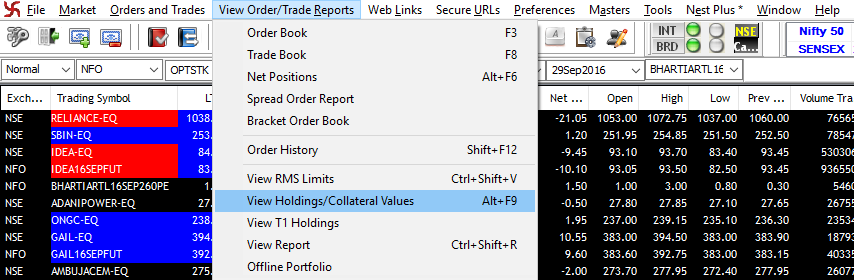
This would open a new window showing the holdings and the Collateral Values as seen below:
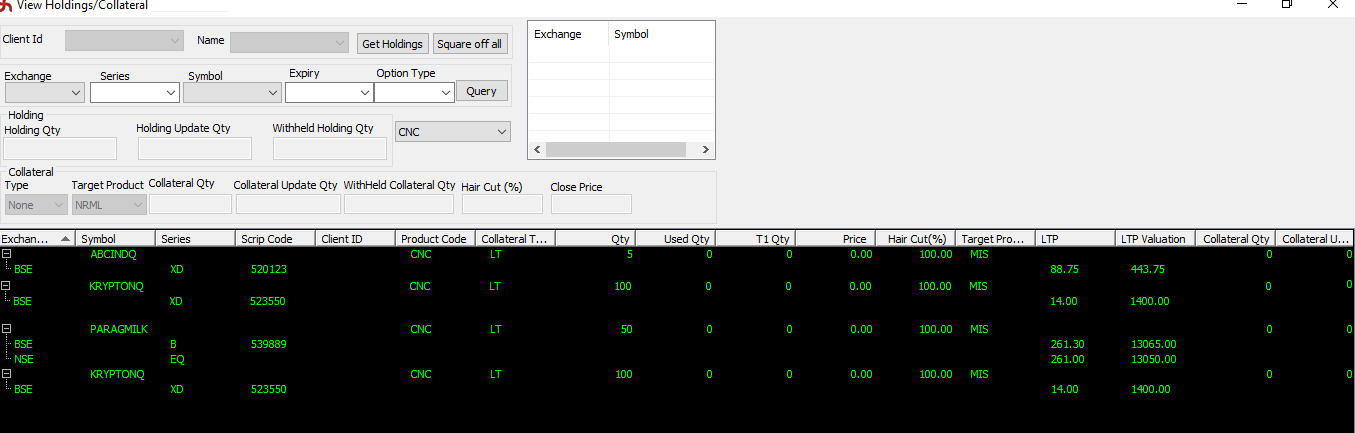
To check the Collateral Holdings in SAMCO Star Back Office, click on the “Portfolio Option” and select “Holdings”
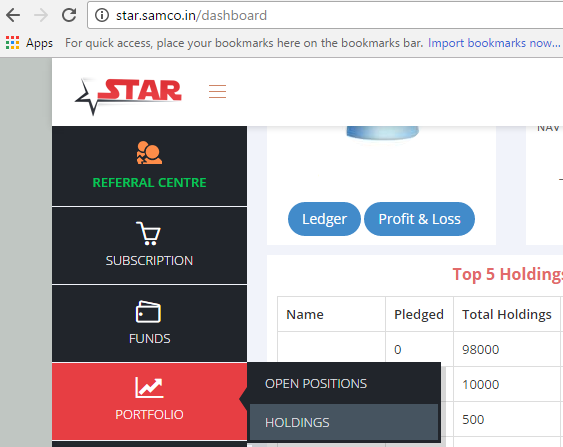
This would open a new window displaying the holdings of the client. Now click on any single scrip and this would display a detailed extended window as shown below:
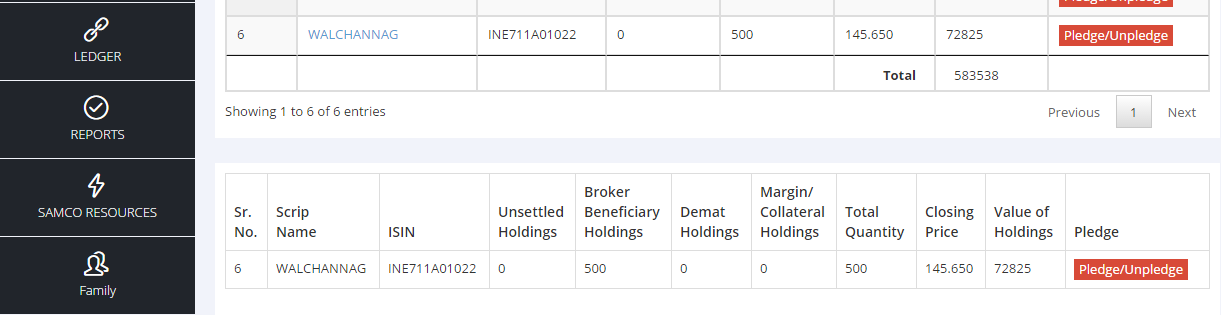
Here if there are holdings pledged as collateral would be shown in the window “Margin / Collateral Holdings”.
Additional Reference Links


 Easy & quick
Easy & quick
Leave A Comment?