Pending Order Meaning
A Buy or Sell order placed but which is yet to be executed is called pending order. Once an order is executed, it is a trade.
Pending Order – Buy Limit Order Example
A Buy limit order where the buy price would be lower than the Current Market Price would have an order status as pending since the Buy price and the Current Market Price do not match. Once they match, the pending order will be executed. The execution of the order can be partial or complete depending on the quantities matched.
For Example, If you place an order to Buy Reliance @ Rs. 1015 but the Current Market Price is Rs. 1021 then, the order will show as pending unless the Market Price falls to or below Rs. 1015.
Pending Order – Sell Limit Order Example
Similarly, a Sell Limit Order where sell price is more than the Current Market Price would be pending until the prices match.
For Example, If you place an order to SELL Reliance @ Rs. 1015 but the Current Market Price is Rs. 1001 then, the order will show as pending unless the Market Price rises to or above Rs. 1015.
This happens because exchanges follow a price time priority system for matching orders against each other.
Brokerage on Pending Orders
You will not be charged brokerage for pending order unless it is executed either partially or wholly.
An IOC (Immediate or Cancel) order will never be a pending order. It will either be executed or cancelled depending on the price entered.
How to check/view pending orders on SAMCO’s online trading platforms?
SAMCO NEST Trader
To view pending orders in SAMCO Trader EXE Platform, Press ‘F3’ and you will find your pending orders in the open orders Section. This shows your pending order report.
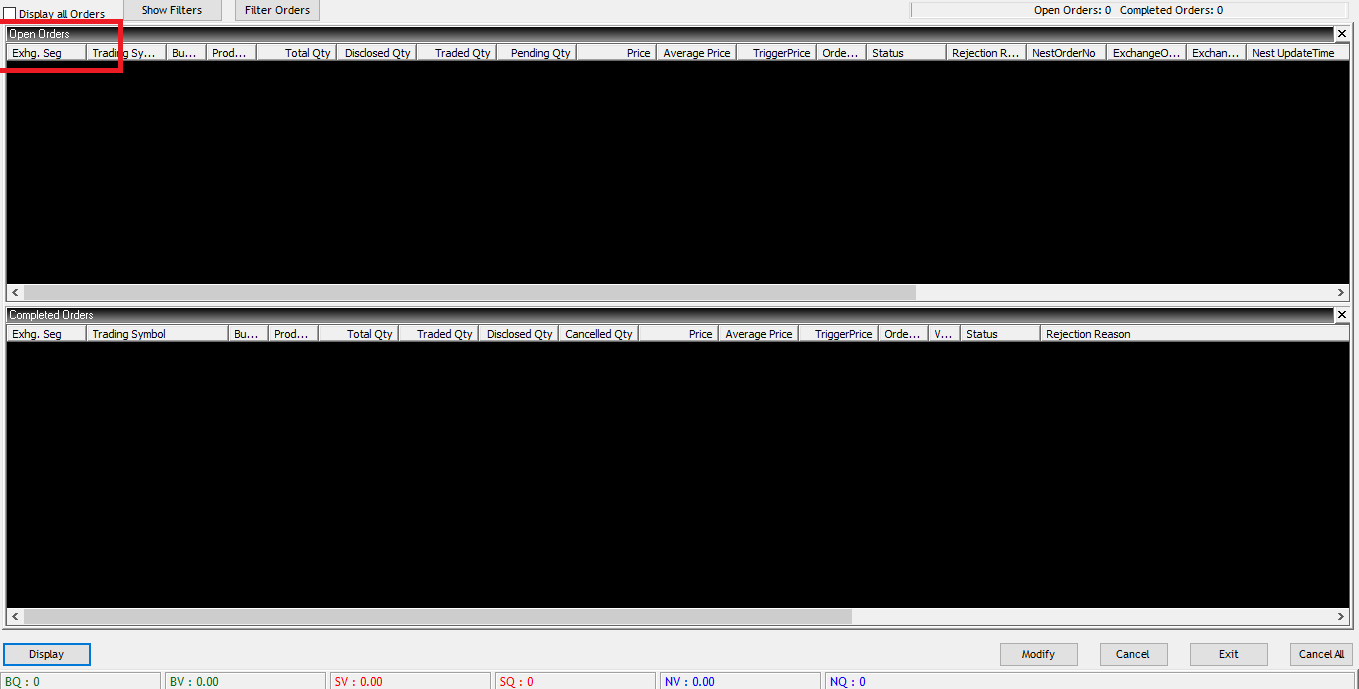
You can also access this window by clicking on ‘View Order/Trade Reports’
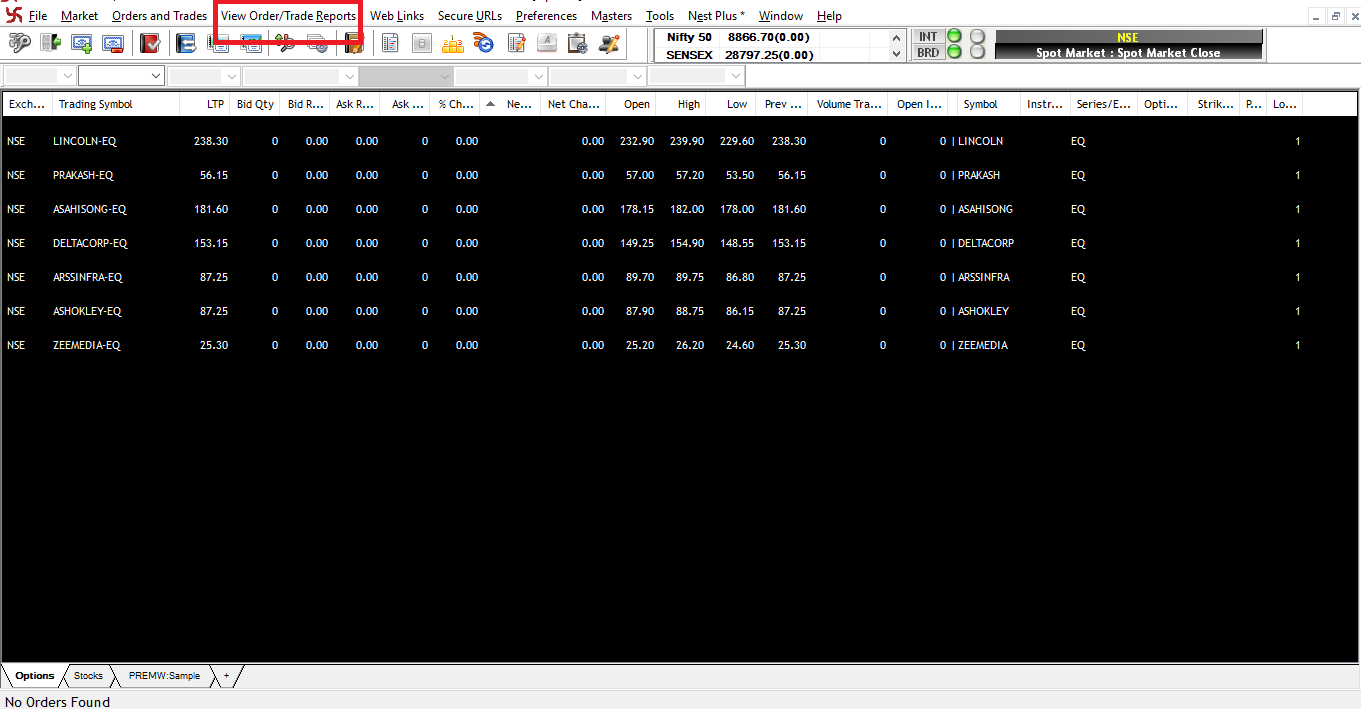
Then Select ‘Order Book’,
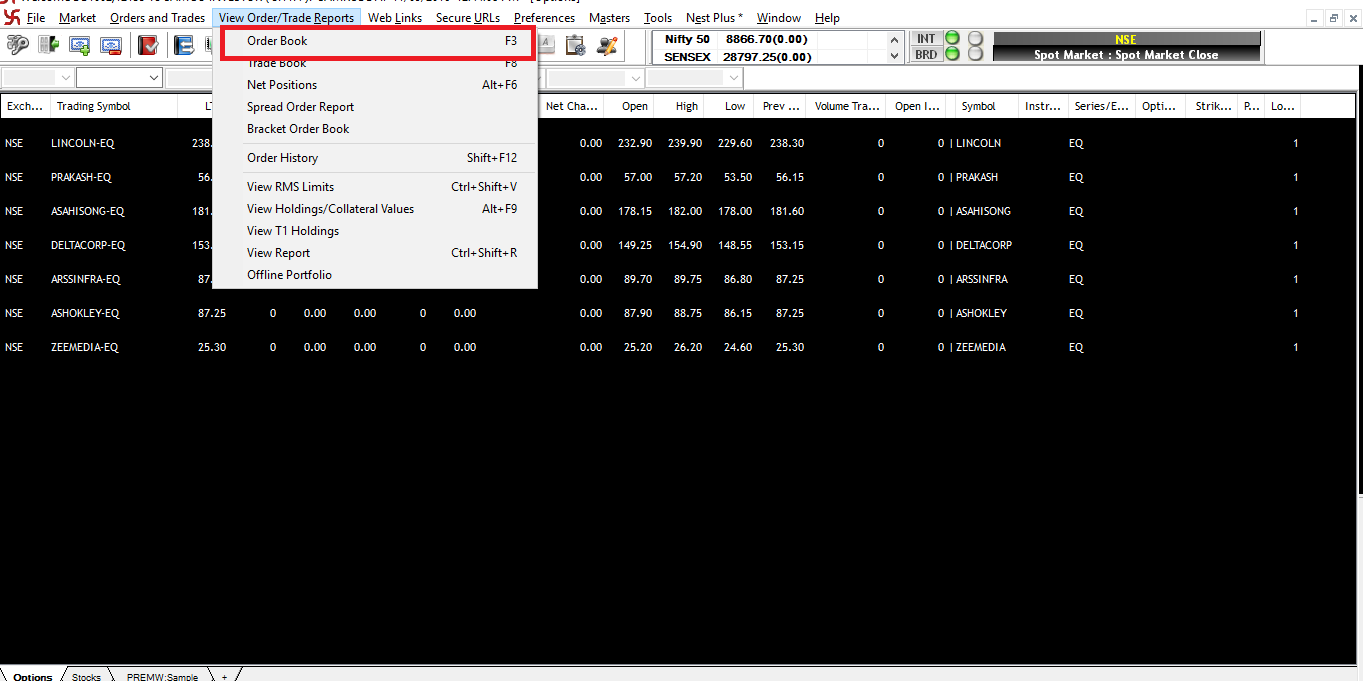
SAMCO Web Xpress
You can also view Pending Orders on SAMCO Web Xpress HTML 5 Terminal Dashboard from the Order Book which is nothing but your pending order report and also executed order report.
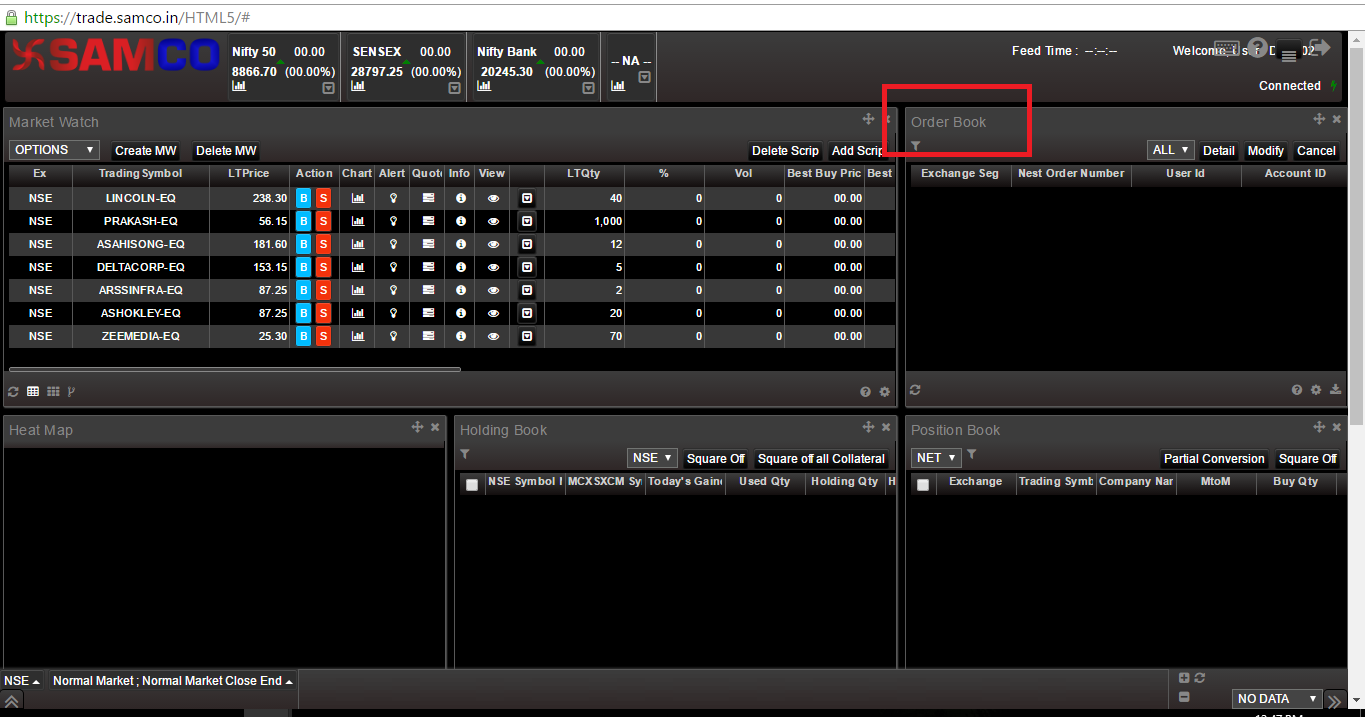
Additional Reference Links


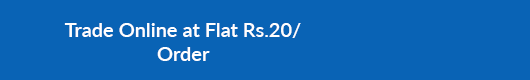
 Easy & quick
Easy & quick
Leave A Comment?