After Market Order (AMO) Meaning/Definition
After Market Order (AMO), as the name suggests, is a type of order that can be put even if the market is closed. The order will enter the system whenever the market opens. This type of order is better if you want to trade at the market open, however for some reason you are not able to access the markets during the market opening. AMO orders work as an ideal option for investors over traders. To put an AMO order, go to the menu on the top left of the Market Watch. Click on the 3rd Menu “Orders and Trades. Next, select the option “After Market Orders” and select the buy order entry or the sell order entry option. The shortcut keys are “Ctrl + F1” for Buy AMO and “Ctrl + F2” for sell AMO.
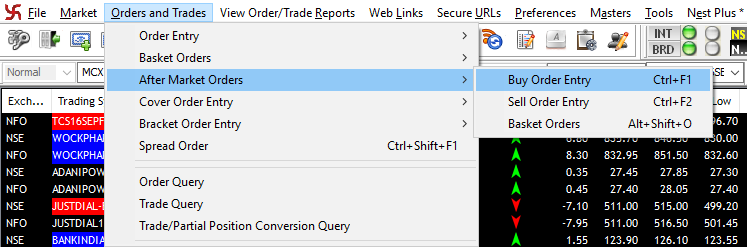
This shall open an order entry window. Other than the fact the the order entry time is when the market is closed. Rest all things like Order Type, Product Type, etc remains the same as in normal orders. AMO orders can either be Market Orders or Limit Orders.
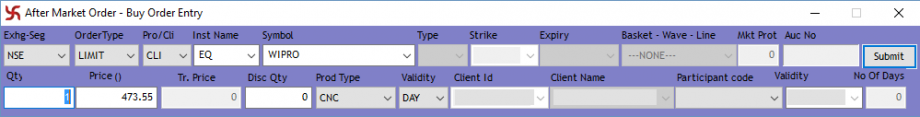
For example if you want to buy reliance at the market opening itself on the next day. However, you maybe busy or due to some other reason may not be able to trade when the market opens. Thus using the After Market Order, the order would be placed the moment the market opens for trading.
After Market Order Timings
Please note that, the AMO orders would get rejected during the market hours. Thus, one cannot put an AMO for the next day if the market is open at the moment of order entering. One more thing to note is that AMO orders would go “only after the market opening” and not in the pre-opening session. Therefore, AMO’s would be entered into the markets at 9.15 AM in case of equity markets and not at 9.00 AM.
AMO Timings in Cash Markets – 5.30 PM to 9.15 AM
AMO Timings in Commodity Markets – 2 AM to 10 AM
AMO Timings in Currency Markets – 5.30 PM to 9 AM
For Market Timings, refer these links
Modifying/Cancelling After Market Orders
Modifying or cancelling after market orders is a fairly simple process. Go to your Order book (Short Cut Key – F3), Select your order from the pending orders and Click on cancel button at the bottom right side to cancel your AMO order. However, modification is not possible immediately 30 minutes prior to market opening. For Example, in case of cash market, AMO’s cannot be modified between 8.45 AM and 9.15 AM.


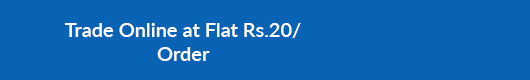
 Easy & quick
Easy & quick
Leave A Comment?