Samco Trader is a desktop trading platform that can be used to place orders for buying/selling listed shares on the Indian exchanges of NSE, BSE, MCX. The desktop trading platform is normally used by professional traders and brokers to execute orders at high speed.
In this article, we’ll cover some of the salient features of the Samco Trader.
Features of Samco Trader:
- Order Window: Place buy and sell orders in seconds with the help of shortcut commands/keys in varied segments – equity cash, equity derivatives, commodity derivatives, currency derivatives, etc. Place orders in different product types.
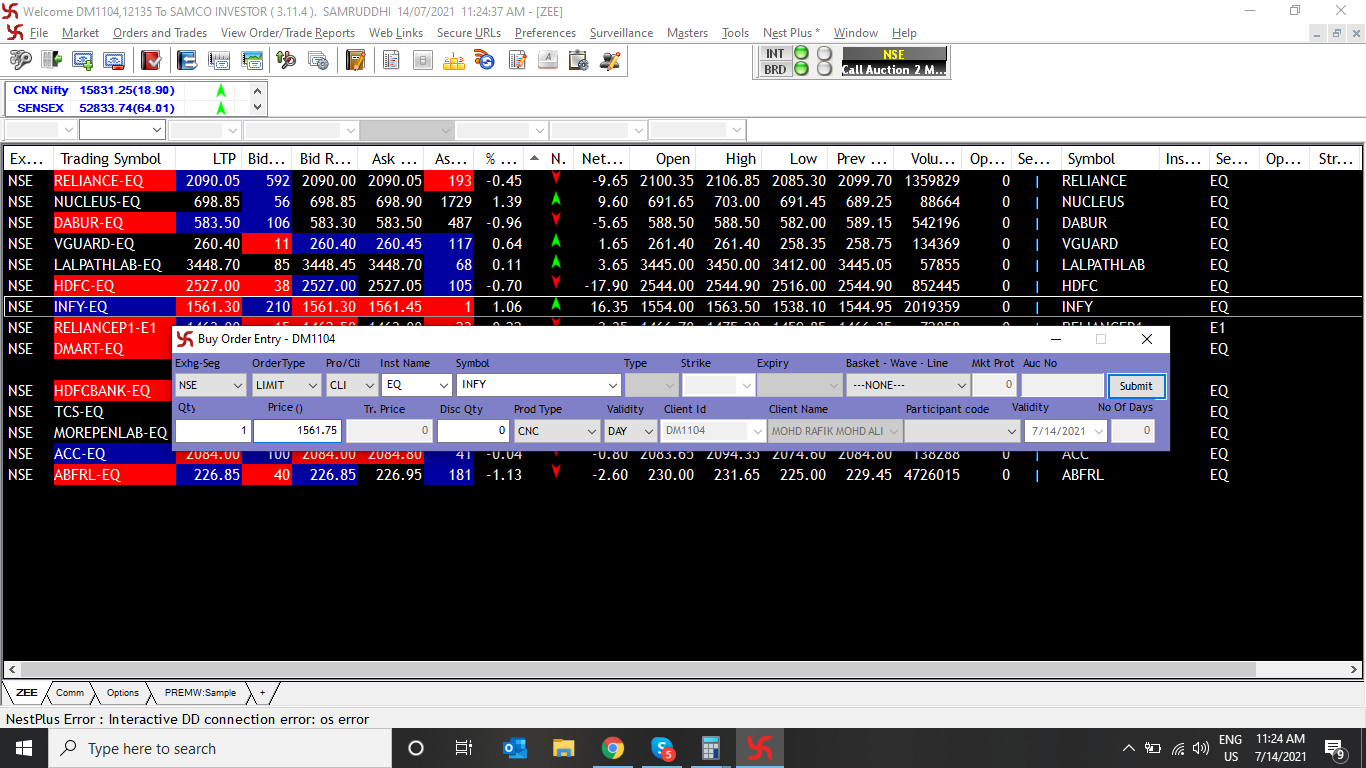
- Keyboard Shortcuts: Punch orders at high speeds and with efficiency with the help of keyboard shortcuts available on the Samco Nest Trader. Refer to the list of NEST keyboard shortcuts here →
- Holdings/Collateral Window: Monitor your existing holdings in the live market. Keep a track of your pledged holdings, too.
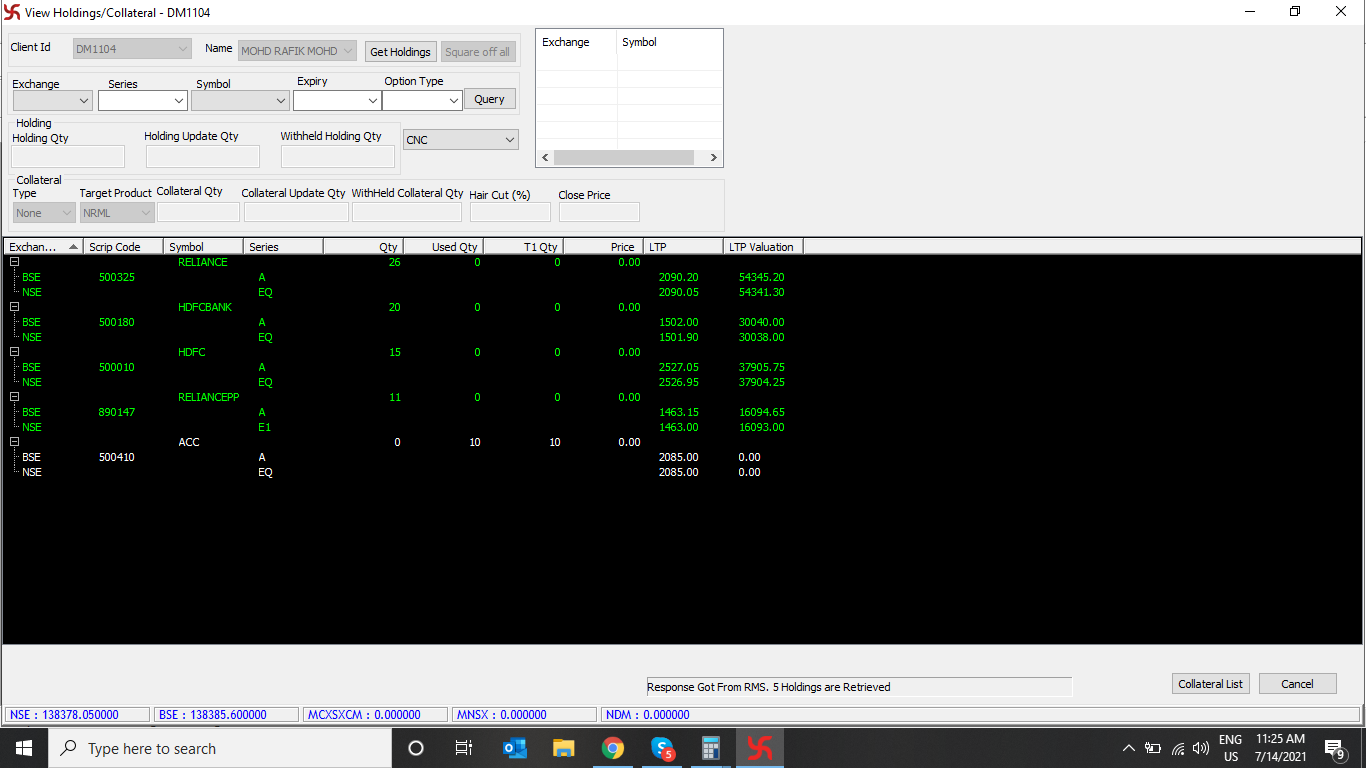
- Admin Position Window: Track your existing positions and their streaming P&L on the Position window. Even convert your intraday positions to overnight positions or vice-versa with the click of a button from your admin position window. You get the live stream of MTM of open positions, the avg. buy and sell rates, the net quantities, carryforward quantities, last traded price, and many more metrics to understand the status of your positions.
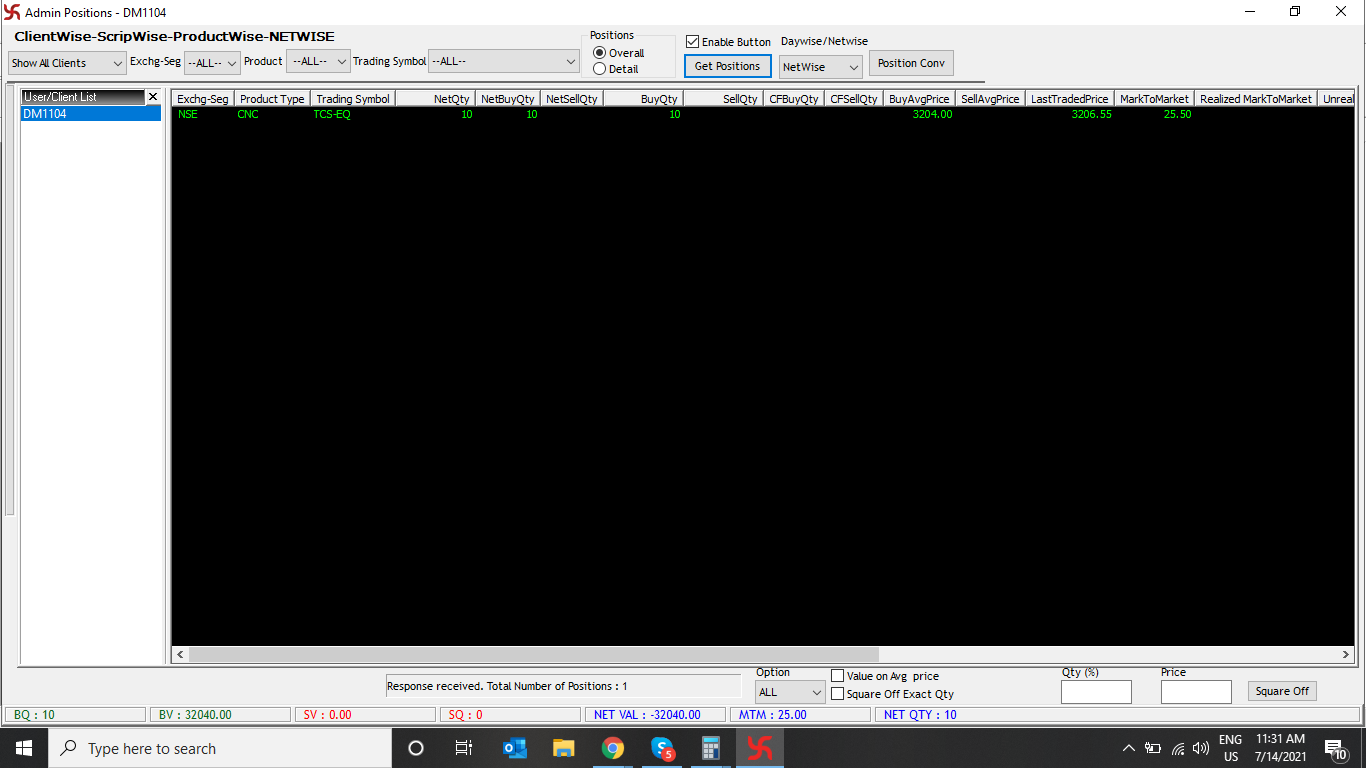
- Charting: Track price points on the daily and historical charts. Plot lines and assign indicators to your charts to analyze patterns, market trends, even understand the past and future course of any stock. Refer to the list of indicators available on Samco Nest Trader →
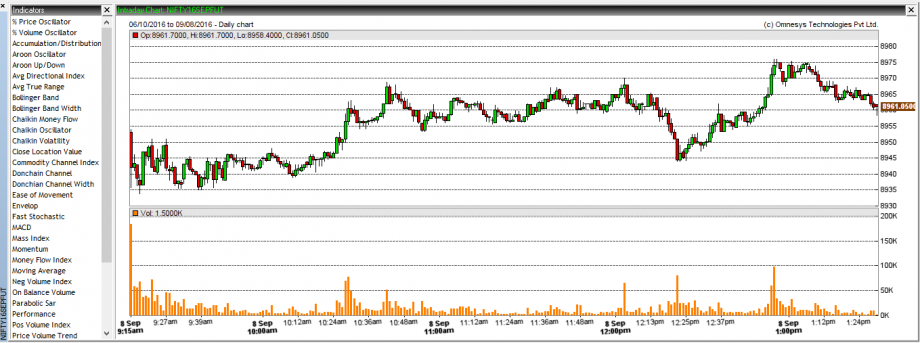
- Stock Watchlists: Create multiple watchlists with your favorite stocks and keep a close watch on their price action. Observe data points like bid rates, ask rates, last traded price, absolute change, change percentage, day’s high and low, volume, previous close, open interest, etc.
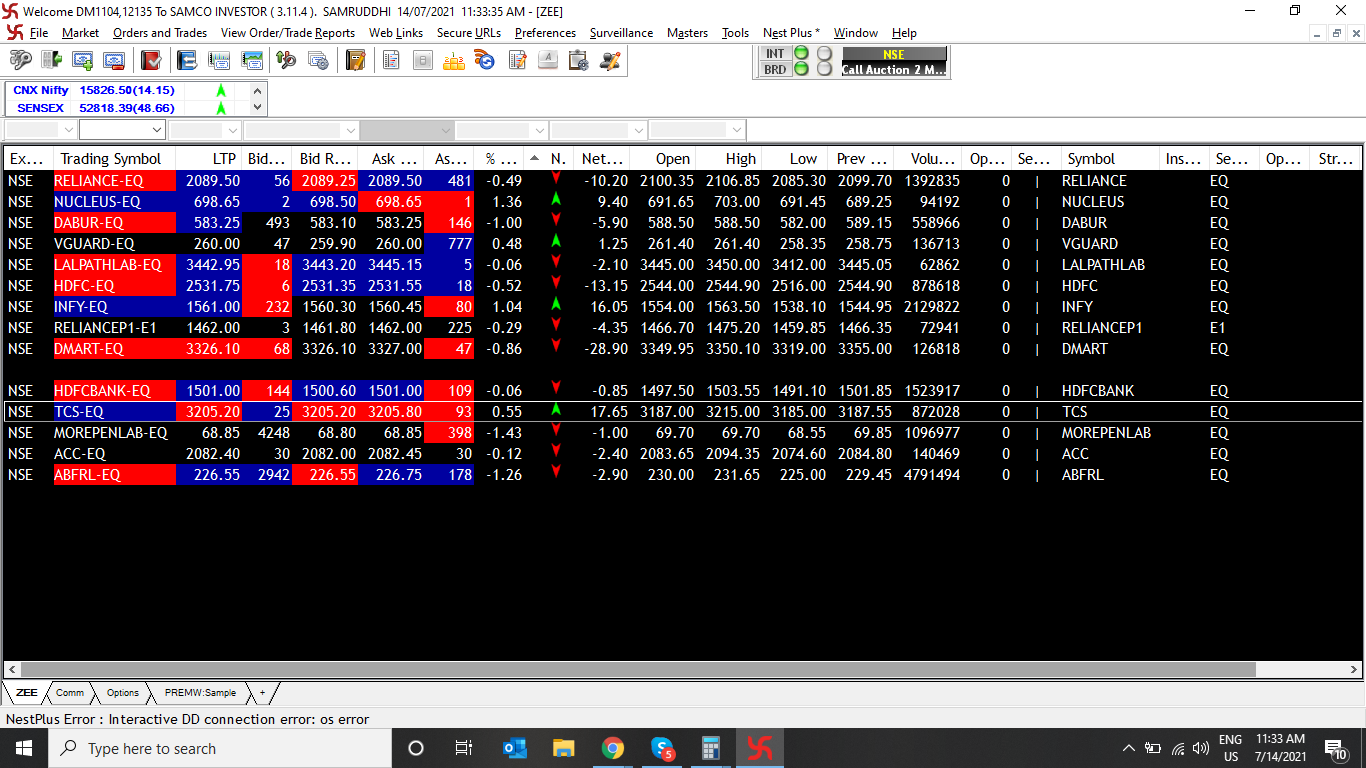
- Fund Transfer Window: Transfer funds to your Samco trading account in a few seconds using the net banking or UPI payment mode.
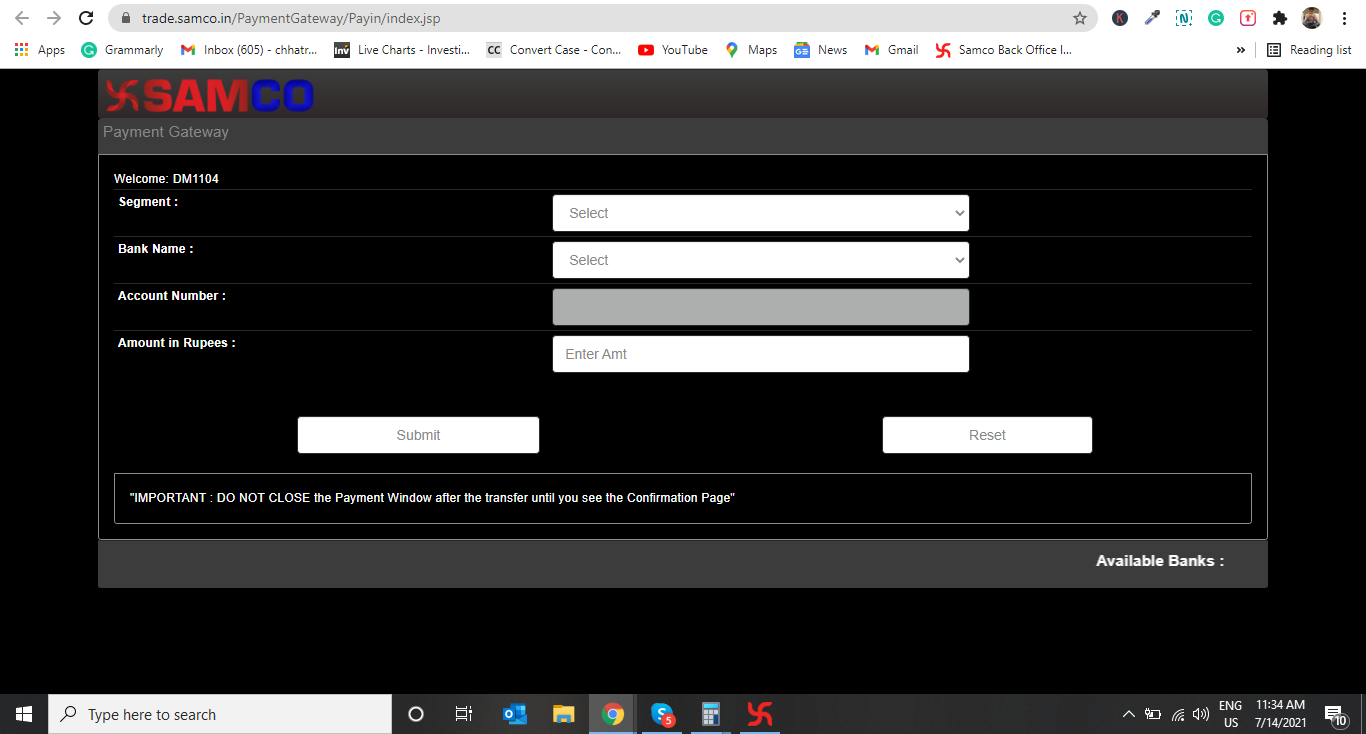
- Margin Window: View the margin available in your trading account from the RMS Limit window. Acquire the live stream of your realized and unrealized MTM (marked-to-market) values, avg. buy and sell rates, quantities traded, etc.
- Personalized and Customized View: Alter your watchlist style as you prefer; change the color theme and font style as you like. You get lots of options to customize the view on Nest Trader.
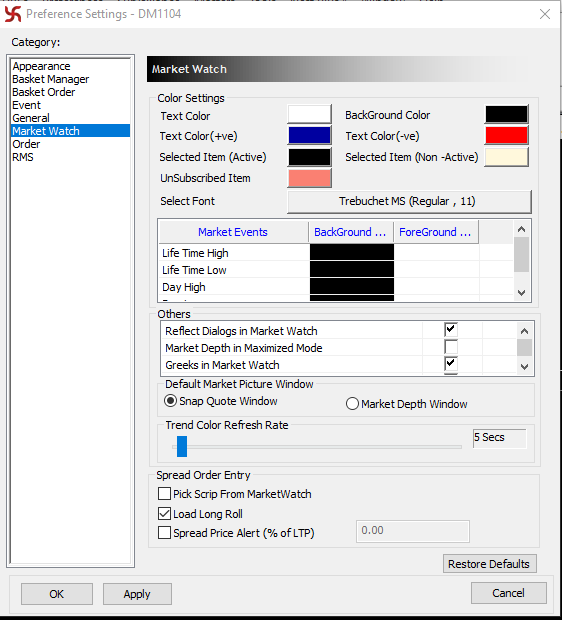
- Index Tracker: Stay up-to-date with all the major benchmark indices and their daily trends. Assign your favorite indices in the Indices window and keep a close eye on their movements.
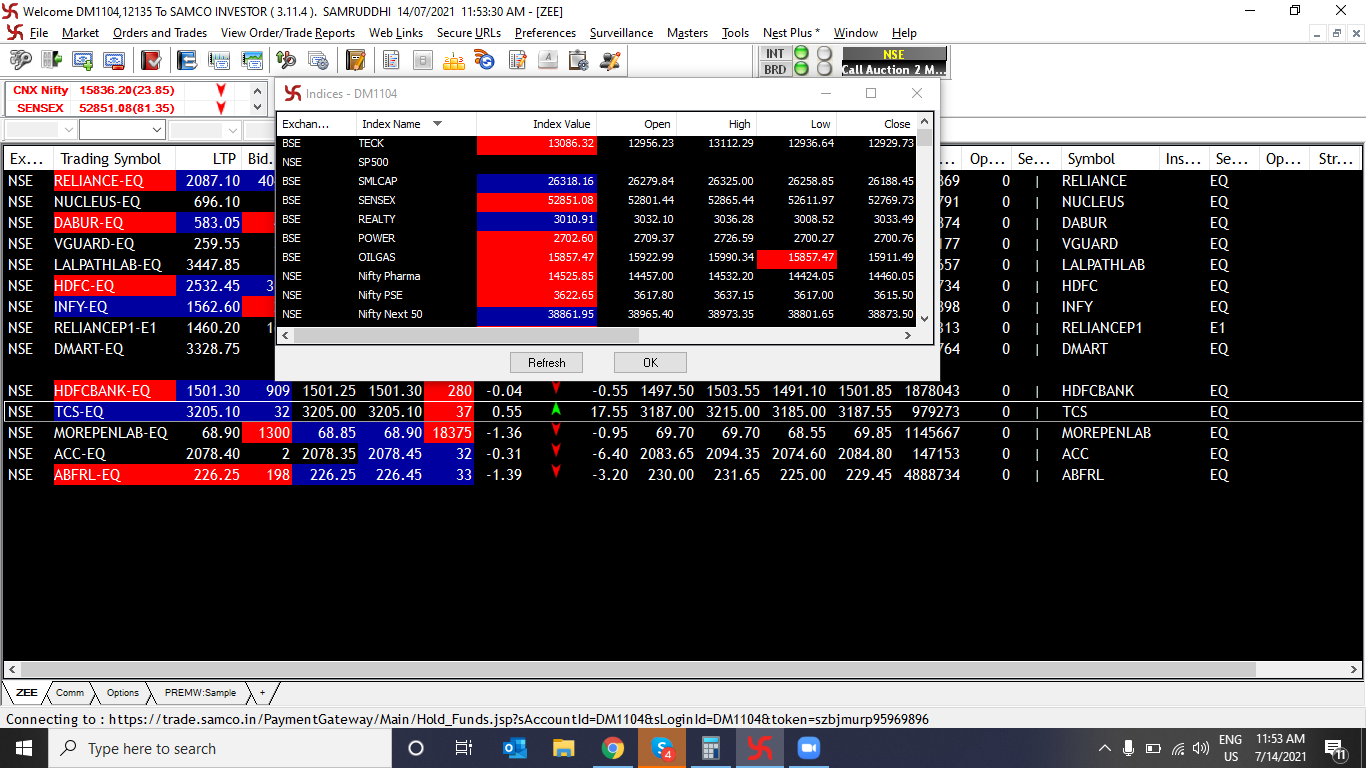
There are many more features like these available on the Samco Trader, assisting you in your daily trading and investing activity.
With all these features, you can manage your trades efficiently and build your wealth in the capital markets.
Download Samco Nest Trader and explore all these features today!
Download Samco Nest Trader →
For assistance, please contact us on 022-2222-7777 or raise an online support ticket.
Related articles:
- How to place buy orders on Samco Nest Trader
- How to check holdings on Samco Nest Trader
- How to view positions on Samco Nest Trader
- How to convert positions on Samco Nest Trader
- How to square-off positions on Samco Nest Trader
- How to view trading balance on Samco Nest Trader
- How to check intraday charts on Samco Nest Trader
- How to check historical charts on Samco Nest Trader


 Easy & quick
Easy & quick
Leave A Comment?