In this article, we will discuss
- What is Margin?
- What is a margin calculator?
- How are Margins calculated?
- Check Our Video on Span Margin Calculator
- What is SPAN margin?
- What is exposure margin?
- How margin calculator can be used effectively
- How to use a margin calculator?
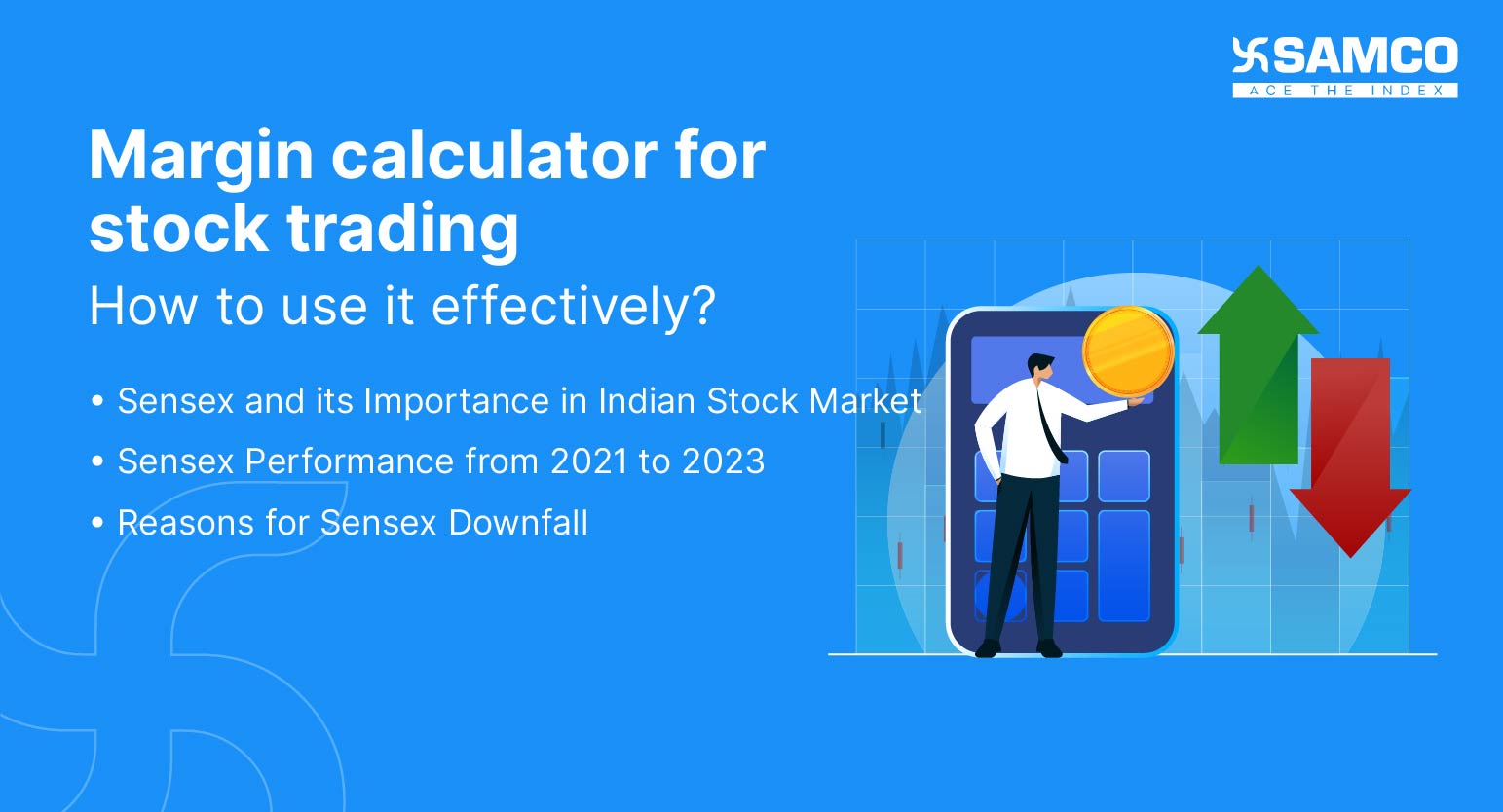 Margin calculators are an incredibly useful tool that helps in calculating the amount that must be deposited as a margin with the stockbroker. Every stock broker collects a certain margin from traders before initiating a trade in the NSE equity derivatives/MCX/NSE Currency derivatives segments. As per the latest exchange circular, it is mandatory to collect the SPAN margin, exposure margin, and net buy premium margin at the time of placing a derivative trade by the stockbroker. In this article, we will cover how investors can use a Margin calculator effectively. We will cover the below points:
Margin calculators are an incredibly useful tool that helps in calculating the amount that must be deposited as a margin with the stockbroker. Every stock broker collects a certain margin from traders before initiating a trade in the NSE equity derivatives/MCX/NSE Currency derivatives segments. As per the latest exchange circular, it is mandatory to collect the SPAN margin, exposure margin, and net buy premium margin at the time of placing a derivative trade by the stockbroker. In this article, we will cover how investors can use a Margin calculator effectively. We will cover the below points:
What is Margin?
Margin is an amount that a trader has to deposit with the stock broker before buying or selling derivatives like Futures & Options (F&O).The margin acts as a security deposit and helps to prevent counter-party risk in case of default. This is similar to the money that needs to be deposited with the landlord before we rent a property so that in case the tenant defaults in payment, it can be deducted from the deposit amount. Margins are required to be paid by both the Long and short-position holders. The margins are different from profit or loss. Margins are fixed by exchanges in order to safeguard stockbrokers when traders experience losses.What is a margin calculator?
A margin calculator is an online tool that calculates the margin required for a particular trade, taking into account several factors such as time, price, and volatility. Higher the volatility, the higher the margins. required. Also, the higher the probability of incurring a loss, the higher is the margins. As per the latest exchange circular, it is mandatory to collect the SPAN margin, exposure margin, and net buy premium margin at the time of placing a derivative trade by the stockbroker. Check Our Samco's Margin CalculatorHow are Margins calculated?
Initial margin = SPAN + Exposure margin While the SPAN margin is the minimum amount blocked when entering into an F&O position as per the calculation, exposure margins are money blocked over and above the SPAN margin to cover for any potential ATM (at-the-money) losses.Check Our Video on Span Margin Calculator
What is SPAN margin?
SPAN margin is the minimum margin that is required to be collected by the stock broker when traders enter into a derivative contract. This margin is determined by exchanges. The span margin is variable, meaning it fluctuates throughout the day depending upon the volatility in the underlying contract. SPAN is a calculation developed by Chicago Mercantile Exchange (CME) and is used to calculate margins for derivative trades. SPAN uses scenario-based approach to arrive at adequate margins. It generates about 16 different scenarios and for each of these scenarios, a possible loss that the portfolio would suffer is calculated. The maximum loss that the portfolio would suffer in any of the scenarios considered in one trading day would be the initial margin required to be paid. SPAN calculation logic is not disclosed publicly & it is a tough calculation. SPAN margin is monitored and is revised 6 times in a day. When the volatility in the position increases during the day, the stockbroker would call upon the trader to increase his margin. Similarly, when the volatility decreases the stock broker may release some of the margin blocked earlier. Investors can easily calculate SPAN margin at Samco app or website free of cost.What is exposure margin?
In addition to the SPAN margin, exposure margin is also collected by the stock broker to cover any additional risks that may arise due to erratic swings in the market or any Black Swan Event. This amount is decided by the stock broker. Unlike SPAN margin, exposure margin does not fluctuate and is fixed at the below rate:- For index futures and index option sell positions, it is 3% of the notional value.
How margin calculator can be used effectively
Margin calculator is one of the most important tools available free of cost with the trader. If used effectively, the trader can enjoy number of benefits as explained below:-
To save time –
-
To avoid margin call –
-
To pay a lower margin with a hedge position –
-
To earn higher profits –
-
To keep a check on volatility -
-
To determine feasibility of trade –
-
To plan trades more efficiently –
How to use a margin calculator?
Enter the following details in Samco’s margin calculator:- Select Segment - NFO, CDS, NCX or NCDEX
- Select Product Type - Futures or Options
- Select Underlying: e.g.: NIFTY, BANKNIFTY or any stock
- Select Net Quantity: Input the net quantity you want to trade
- Choose Between Buy or Sell


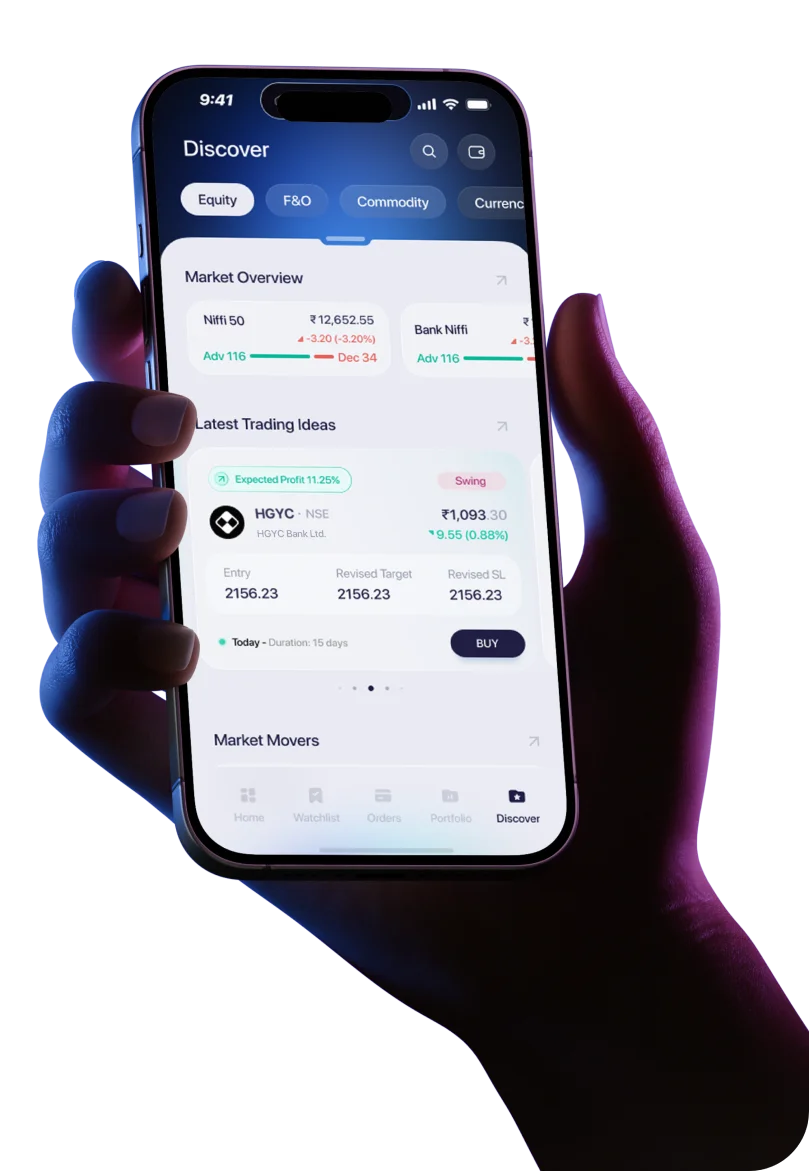
 Easy & quick
Easy & quick
Leave A Comment?