In this article, we will discuss:
- TradingView: An Overview
- Decoding the Samco-TradingView Partnership
- 5 Reasons the Samco-TradingView Partnership Benefits You
- A 5-Step Guide to View TradingView Charts on the Samco App
- Elevate Your Trading Experience with Samco Securities
The local and global financial markets are highly dynamic environments where massive price changes can occur in microseconds. Amidst such unpredictability — where each trading decision you make can have significant consequences on your returns — the right tools can make the difference between gains and losses.
As a seasoned trader, you undoubtedly understand the importance of having access to the most comprehensive and intuitive charting tools. They are the lenses through which you view the markets, decipher trends and strategize your next move.
Recognizing this essential need, we at Samco have been continuously striving to provide you with the best possible trading experience. It’s with this commitment in mind that we have made the strategic decision to partner exclusively with TradingView – a decision not made lightly but born out of a deep understanding of what you, as a trader, truly need to excel in today's dynamic financial markets.
TradingView: An Overview
TradingView is a state-of-the-art financial market analysis platform that offers a rich array of features for technical and fundamental analysis such as Stock screener and heatmap, price forecasts, and more. This also includes a wide range of indicators, customizable charts and real-time alerts that cater to various asset classes and market segments. Whether you're trading in stocks, forex, cryptocurrencies, exchange-traded funds (ETFs) or other markets, TradingView provides the necessary tools and data for informed decision-making.
That said, the platform isn’t just another charting tool. With its advanced features and user-friendly interface, it’s a game-changer in market analysis and strategy development.
Decoding the Samco-TradingView Partnership
As a trader, constantly switching between multiple platforms and tools can be cumbersome and time-consuming. It disrupts your trading rhythm and may lead to missed opportunities in the market. Understanding this, we've integrated TradingView's robust features directly into the new-gen Samco trading app. This means you now have the power of TradingView’s comprehensive charting and analysis tools at your fingertips, letting you track gold price, currency rates, or whatever suits your strategy — all within the familiar interface of your trusted Samco app.
What’s more, TradingView’s offerings align perfectly with our vision at Samco — which is to equip you with tools that are powerful yet accessible, and sophisticated yet simple to use. This partnership is a reflection of our dedication to staying ahead of the curve and ensuring that our services evolve in tandem with your evolving needs.
In a market that never sleeps and is constantly bombarded with information, having a reliable and efficient charting tool like TradingView is not just a luxury; it's a necessity. At Samco, we're committed to ensuring that you are equipped with nothing but the best in your journey to becoming a successful trader.
5 Reasons the Samco-TradingView Partnership Benefits You
100+ Technical Indicators
The Samco-TradingView partnership gives you the advantage of using over 100 technical indicators simultaneously on the app. They include sophisticated tools like advance/decline, 52-week high/low and the EMA cross — which are crucial for identifying trends, determining entry and exit points and making informed trading decisions. With such a diverse array of indicators at your disposal, you're better equipped to navigate the complexities of the market.
Up to 16 Charts at a Glance
Another standout feature you gain from this collaboration is the ability to view up to 16 charts on a single screen. This multi-chart layout gives you the advantage of unparalleled comparative analysis, where you can monitor multiple assets across varying time frames simultaneously. It's a game-changer if you need to keep an eye on various market segments since it helps you spot correlations and divergences quickly and make quick, timely decisions.
Access to Advanced Candlestick
With TradingView integrated into your Samco trading app, your charting experience is greatly enhanced. You get access to advanced candlestick patterns like Renko, Kagi, Point & Figure and more. These specialized candlesticks offer a different perspective on price movements and a deeper understanding of market dynamics. They are particularly useful if you’re keen on refining your technical analysis and developing more sophisticated trading strategies.
Unlimited Saved Chart Layouts
The TradingView integration in the Samco trading app also gives you the luxury of creating and saving an unlimited number of chart layouts. This feature makes it easier to align your technical analysis to specific strategies or market conditions and quickly switch between them as needed. Whether you’re tracking short-term price movements or long-term trends, this ensures that your preferred chart layouts are always at your fingertips and ready for immediate use.
Customized Trading Alerts
Thanks to the assimilation of TradingView in the new-gen Samco trading app, you can stay ahead of the market with customized trading alerts. Whether it's a specific price level, a technical indicator threshold, or a unique market event, you can set alerts in the form of PUSH notifications, audio signals, email-to-SMS or even visual popups. This personalized alert system ensures that you’re always in the loop and never miss a crucial trading opportunity.
A 5-Step Guide to View TradingView Charts on the Samco App
Accessing the TradingView charts on the Samco trading app is extremely easy. You only need to follow the five simple steps outlined below.
- Step 1: Open the Samco trading app and log in using your credentials.
- Step 2: Navigate to the section pertaining to the stock you want to study and long-press on the stock’s name.
- Step 3: Click on the ‘View Chart’ option.
- Step 4: Now you’ll see the TradingView chart of the script
That’s all it takes to upgrade your trading strategy to the next level.
Elevate Your Trading Experience with Samco Securities
To access all the features and benefits of the TradingView platform at your fingertips, all you need to do is open a demat and trading account with Samco Securities. If you already have a demat and trading account, making the switch to Samco has never been easier.
Samco stands out not only for integrating TradingView into its platform but also for offering a suite of exclusive benefits designed to enhance your trading experience. Join a growing community of over 4 lakh traders who are transforming their stock market performance with ' Andekha Sach' — a unique insight tool provided by Samco. This tool helps you uncover the unseen truths of the market, empowering you to make more informed decisions.
Ultimately, switching to Samco is not just a change of platform; it's an upgrade to a superior trading experience and increased success in your journey as a trader.
Disclaimer: INVESTMENT IN SECURITIES MARKET ARE SUBJECT TO MARKET RISKS, READ ALL THE RELATED DOCUMENTS CAREFULLY BEFORE INVESTING. The asset classes and securities quoted in the film are exemplary and are not recommendatory. SAMCO Securities Limited (Formerly known as Samruddhi Stock Brokers Limited): BSE: 935 | NSE: 12135 | MSEI- 31600 | SEBI Reg. No.: INZ000002535 | AMFI Reg. No. 120121 | Depository Participant: CDSL: IN-DP-CDSL-443-2008 CIN No.: U67120MH2004PLC146183 | SAMCO Commodities Limited (Formerly known as Samruddhi Tradecom India Limited) | MCX- 55190 | SEBI Reg. No.: INZ000013932 Registered Address: Samco Securities Limited, 1004 - A, 10th Floor, Naman Midtown - A Wing, Senapati Bapat Marg, Prabhadevi, Mumbai - 400 013, Maharashtra, India. For any complaints Email - grievances@samco.in Research Analysts -SEBI Reg.No.-INHO0O0005847


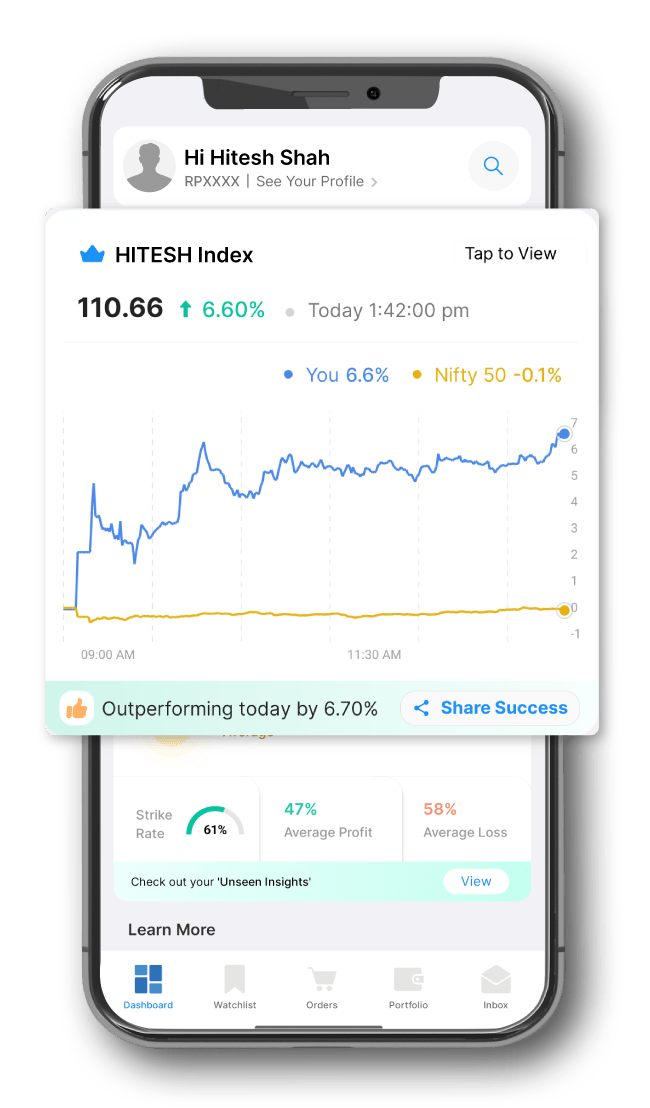
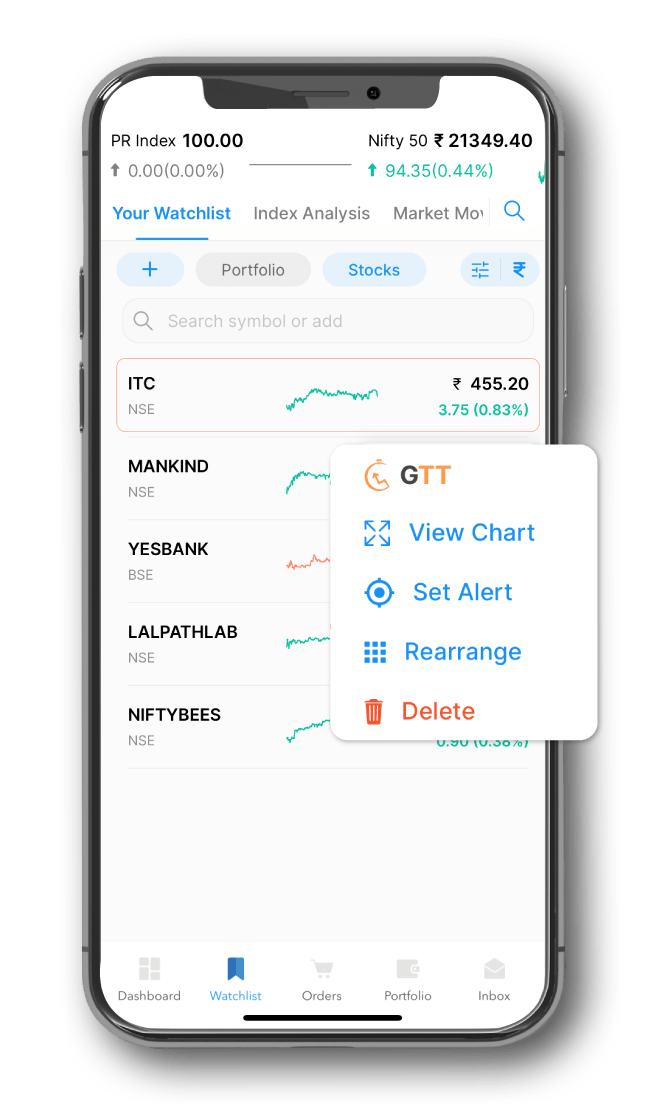
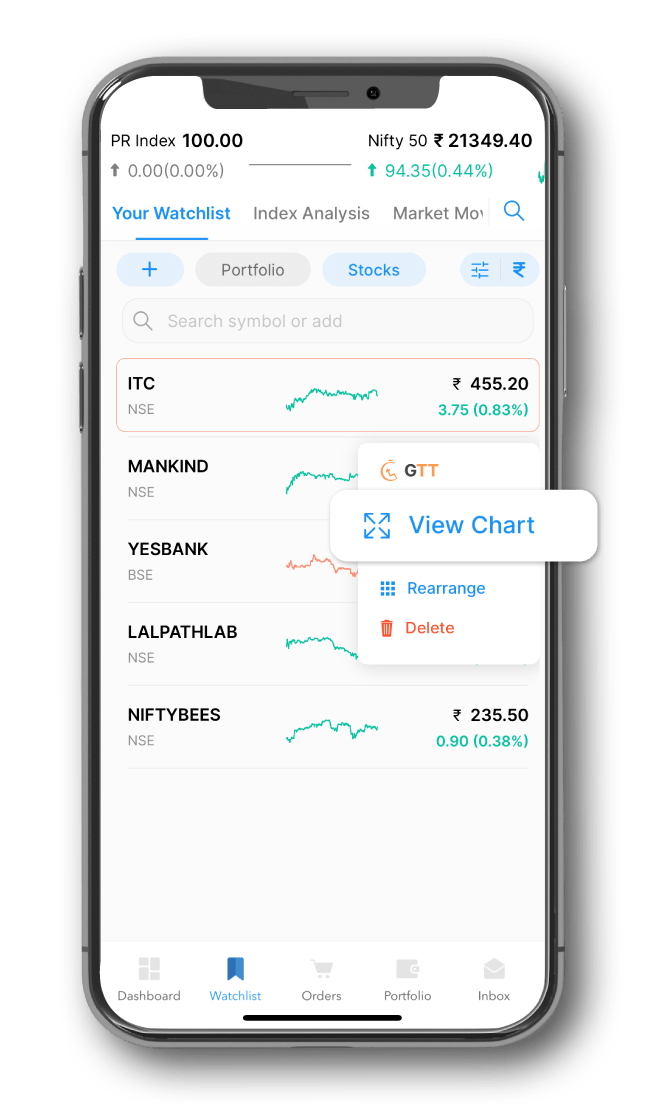
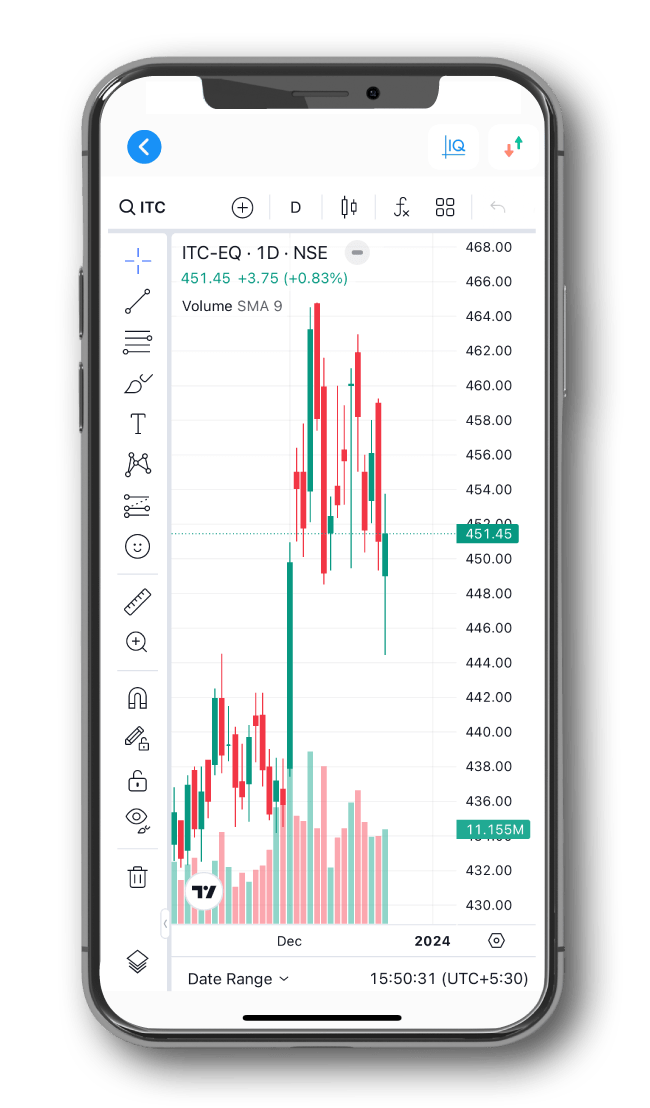

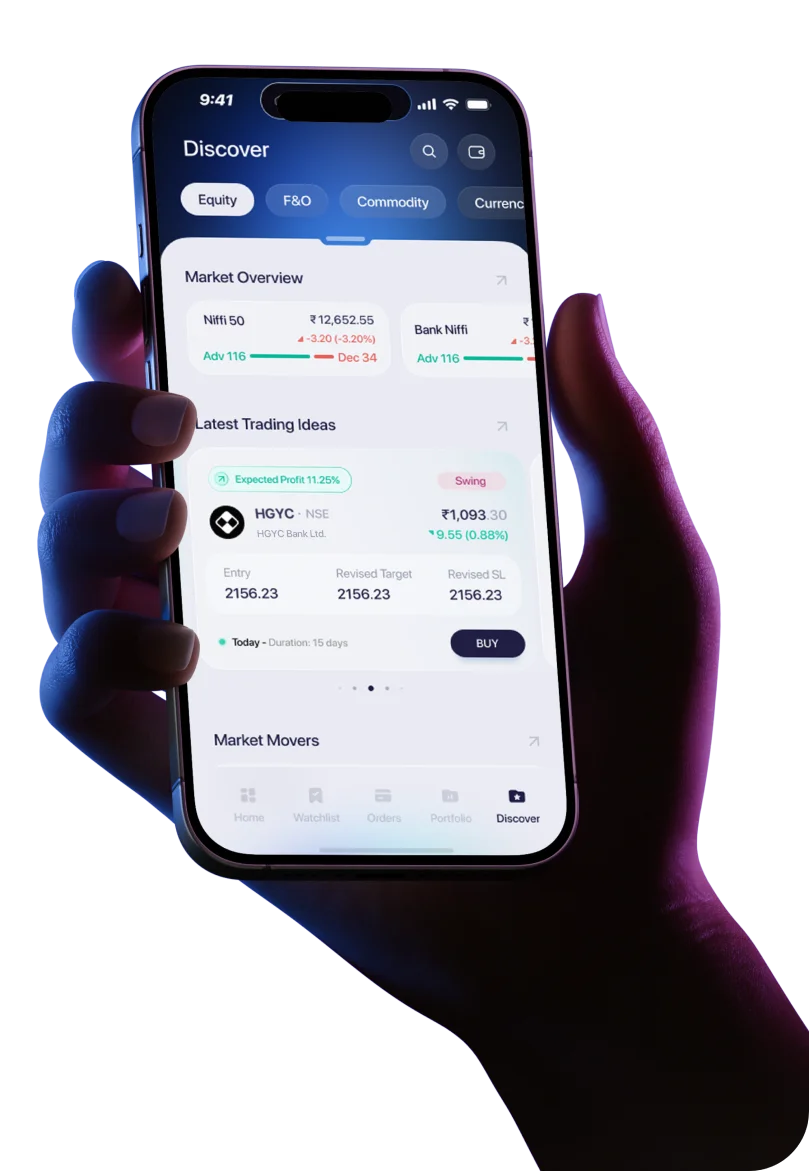
 Easy & quick
Easy & quick
Leave A Comment?