In this article, we will discuss
- What is Options Scalping
- An Introduction to the Options Scalper
- How the Options Scalper Works
- Entering a Buy/Sell Trade Using the Options Scalper
- The Rules for Exiting and Re-Entering a Trade Using the Scalper
- Get the Scalper Tool with TradingView Charts — Now Available on the Samco Trading App
The options market is a dynamic segment marked by rapid price changes and volatile securities. With the scalping trading strategy, you can use these quick price changes to your advantage. This strategy involves opening and closing positions in quick succession, so you can leverage the price fluctuations to your benefit and potentially earn profits from your trades.
However, to make your options scalping strategies effective, you need the right tools. One such advanced indicator that can help you is the options scalper, which is available in select charts online. In this article, we take a closer look at how the scalping trading technique works and how you can use the scalper indicator to your advantage. The good news is that many such advanced options trading tools and indicators are now available on the Samco trading app, offered by Samco Securities, making it easier for you to refine your trading strategies.
What is Options Scalping
Scalping is the technique of profiting from small changes in the price of a security instead of waiting for big price swings. It is typically executed over extremely short time frames because the focus is less on the timeline and more on leveraging quick price changes. Due to the nature of options scalping trading, it is crucial to exit trades at the right time to take home any unrealised profits before they turn into losses.
For this reason, scalping traders need to have advanced tools at their disposal to predict and react to potential price changes swiftly. Beginners may rely on regular technical indicators like the simple moving average, exponential moving average, parabolic stop and reverse (SAR) indicator and stochastic oscillator.
However, if you want to create and execute the best options scalping strategy, you need to look beyond these indicators and seek out advanced tools. Here is where the options scalper can help.
An Introduction to the Options Scalper
The options scalper is a momentum-based indicator that works across different time frames. This means that it helps you measure the rate of price changes rather than the direction of price movements. Higher momentum values indicate stronger price movements, while lower momentum values mean the price movements are weak.
Tracking the momentum is crucial for options scalping trading as the main goal is to capitalise on small price changes — irrespective of the direction of those changes. So, the options scalper can be handy for this trading strategy. It is also versatile and can be used to implement scalping trading strategies using various financial instruments like stocks, commodities, currencies and derivatives.
To assess the momentum of price movements in an options contract, the scalper uses the following factors:
- Price Action Over Time: The tool looks at how prices move over a given period when there are no big and dramatic changes happening.
- Repeating Candlestick Patterns: The scalper also identifies specific repetitive patterns in the price chart that may indicate whether the buyers or the sellers are in control.
- Direction of Moving Averages: It also examines if the moving average lines are consistently moving upward or downward to identify steady buying or selling trends.
- Abnormal Price Movements: The options scalper detects when the price moves beyond its usual boundaries. Such movements could mean the buying or selling momentum is stronger
How the Options Scalper Works
To further understand the importance of the scalper in options scalping trading, let us examine how this indicator works.
It analyses market conditions to detect potentially significant price movements. In other words, it looks for signs of aggressive buying or selling activity — either of which can create an imbalance in market forces. These signs may include the following:
- Higher highs
- Lower lows
- Upward scaling moving average lines
- Prices moving beyond established levels
Whenever one or more of these signs are spotted, the options scalper generates buy or sell signals in the form of small lines drawn at the closing prices of the buy or sell candlesticks respectively. If you notice a buy signal, you need to ideally enter the market at a price that is above the line. Conversely, if the indicator generates a sell signal, you need to exit the position at a price below the line.
While this part may be easy, the scalper may generate buy and sell signals in quick succession in a volatile market. So, you need to be ready to switch positions whenever the indicator moves from a buy signal to a sell signal (or vice versa). It may be advisable to wait for at least 8 candlesticks to reverse a position, however, so you can potentially earn profits from the trade.
Entering a Buy/Sell Trade Using the Options Scalper
To execute a scalping trading strategy effectively, you need to first know how to initiate a trade. The scalper makes this easy because you just need to look for the right price point using the horizontal lines generated by the charting tool.
When either a buy or a sell signal is generated, the options scalper indicator begins marking the closing price with a horizontal line. This line progresses towards the right with the formation of each subsequent candle. What’s more, on the options charting tool, this line is colour-coded as follows to make identification easier:
- A blue line for buy signals
- A dark golden line for sell signals
When the line is first formed, it is typically short as there are not enough candles to mark it. However, as more new candles form for subsequent trading sessions, the indicator’s line grows longer. This line is used to mark the closing prices of the candles, so you must enter a buy position above the line and a sell position below the line.
Stop-Loss Placement and Adjustment
In addition to the entry line that connects the closing prices, the scalper also marks another line at the opening prices of the signal candles. This line can help you identify the level at which you need to place a stop-loss limit. Using a stop-loss trigger is crucial to your options scalping strategy as it ensures that the loss is capped.
This secondary line is the opening stop-loss limit that you need to use for your trade. If the price moves in a favourable direction, the stop-loss line adapts accordingly. More specifically, if the price moves beyond the upper variance line (represented as a light green wavy line) for a buy trade or beyond the lower variance line (represented as a purple curvy line) for a sell trade, the line then becomes the trailing stop-loss limit.
Timing Your Entry Using the Scalper Tool
The options scalper also highlights the price consolidation zones, which are seen as grey, cloudy regions on the chart. This feature can be crucial for timing your entries for a trade using an options scalping strategy. If the price is located within the consolidation zone but a buy or sell signal is generated, you may be tempted to initiate a trade.
However, it may be better to wait till the price moves out of this zone before you enter the market. This helps you avoid false signals, which are quite common in choppy market phases. By waiting till the price breaks out of the consolidation zone, you can also confirm the strength of a potential movement and enter positions with a higher probability of success.
The Rules for Exiting and Re-Entering a Trade Using the Scalper
Your options scalping strategy should also have clear rules for exiting a trade and re-entering a position if needed. Fortunately, the scalper tool on options charts makes it easy to identify the optimal price points for these actions. Here are some guidelines that can help you:
- Exiting Buy Trades: Look for the red X symbol, which indicates a potential end or retracement of the previous upward move. If the price starts to make lower lows after the X appears, it may be time to exit your long position.
- Exiting Sell Trades: Here, you need to look for the green X symbol. This tells you that the previous downward move may end or reverse. If the price starts making higher highs after you notice the X, you can exit your sell trade.
- Re-Entering Buy Trades: If you originally had a buy position open but it was automatically closed because the price hit the stop-loss level, you may want to re-enter the position. You can do so when the price climbs up past the grey cloud.
- Re-Entering Sell Trades: Similarly, your sell trade may have also been closed because the stop-loss was attained. To re-enter this trade, wait for the price to dip below the grey cloud shown on the scalper chart.
Get the Scalper Tool with TradingView Charts — Now Available on the Samco Trading App
The scalper is a niche tool that is only available on select online platforms like TradingView charts. However, you can access it for free on the Samco trading app if you have a demat and trading account with Samco Securities. With this tool, you can upgrade your scalping trading strategies and potentially improve the outcomes of your scalping trades.
Disclaimer: INVESTMENT IN SECURITIES MARKET ARE SUBJECT TO MARKET RISKS, READ ALL THE RELATED DOCUMENTS CAREFULLY BEFORE INVESTING. The asset classes and securities quoted in the film are exemplary and are not recommendatory. SAMCO Securities Limited (Formerly known as Samruddhi Stock Brokers Limited): BSE: 935 | NSE: 12135 | MSEI- 31600 | SEBI Reg. No.: INZ000002535 | AMFI Reg. No. 120121 | Depository Participant: CDSL: IN-DP-CDSL-443-2008 CIN No.: U67120MH2004PLC146183 | SAMCO Commodities Limited (Formerly known as Samruddhi Tradecom India Limited) | MCX- 55190 | SEBI Reg. No.: INZ000013932 Registered Address: Samco Securities Limited, 1004 - A, 10th Floor, Naman Midtown - A Wing, Senapati Bapat Marg, Prabhadevi, Mumbai - 400 013, Maharashtra, India. For any complaints Email - grievances@samco.in Research Analysts -SEBI Reg.No.-INHO0O0005847

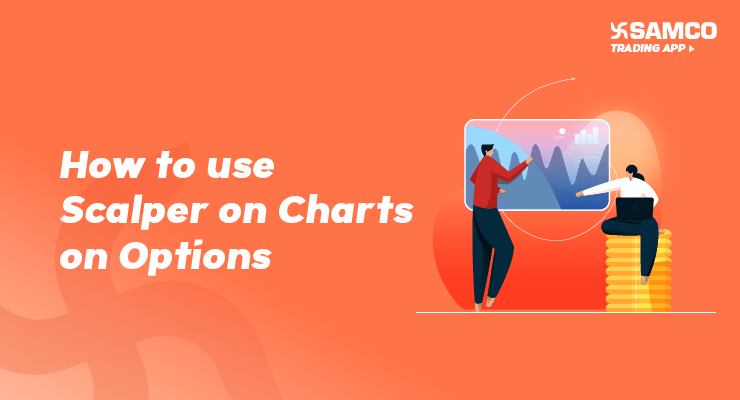

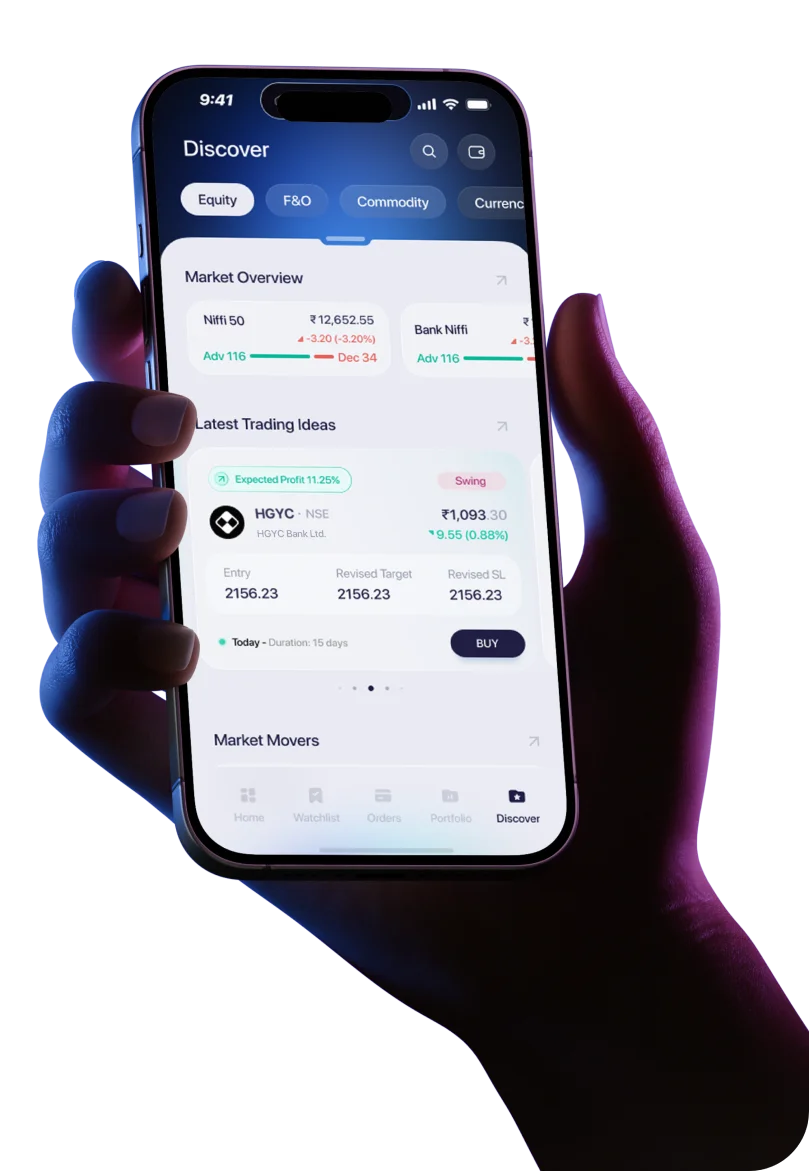
 Easy & quick
Easy & quick
Leave A Comment?